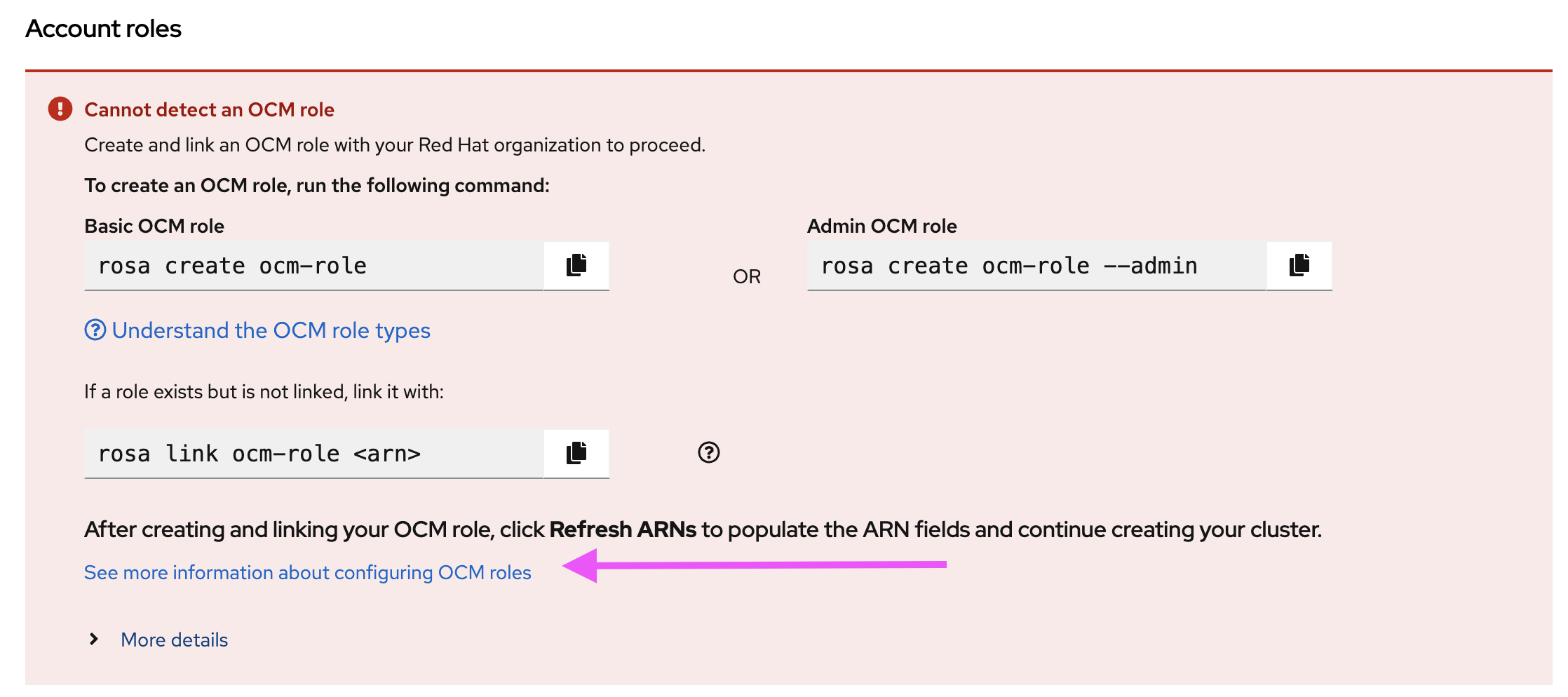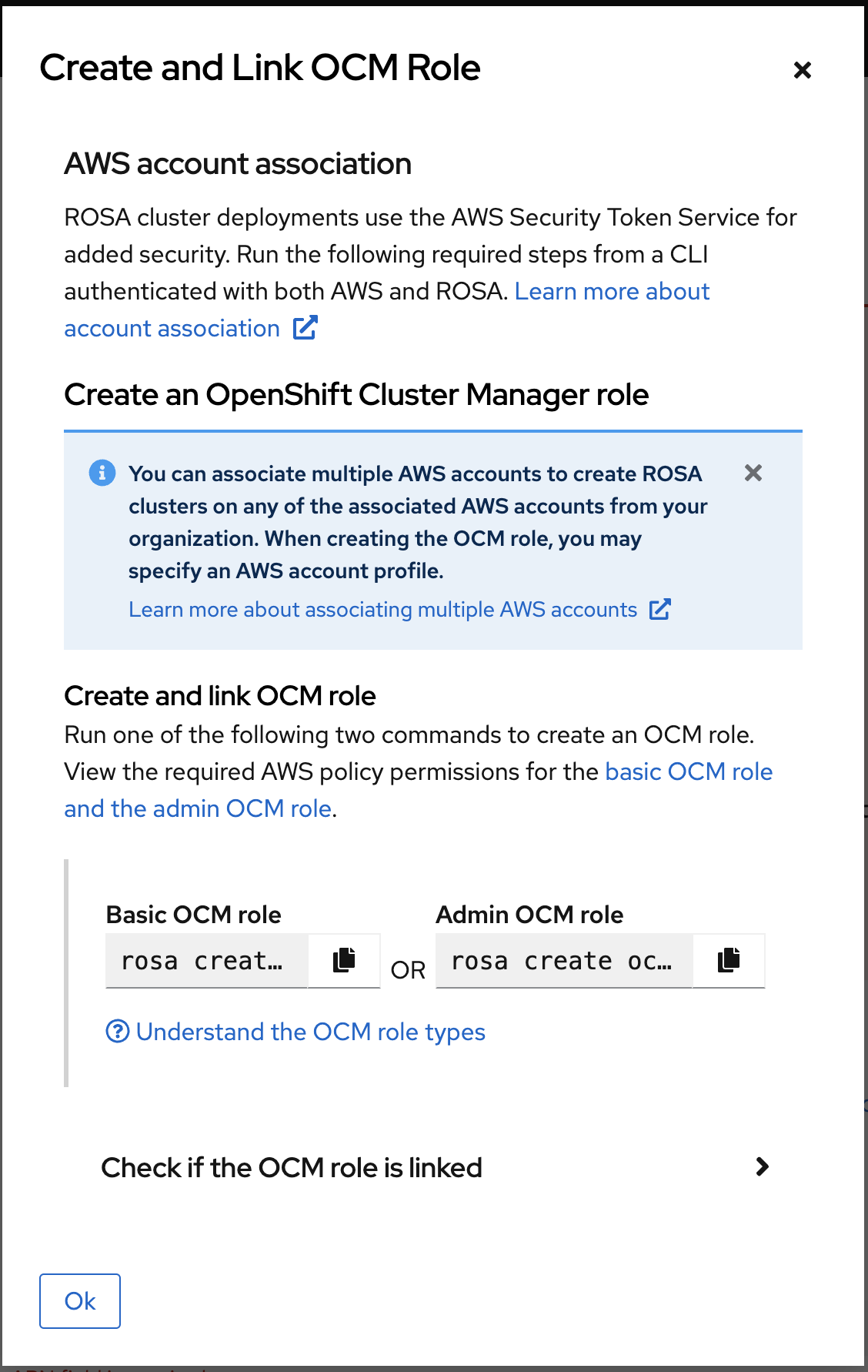-
Story
-
Resolution: Done
-
Normal
-
None
-
None
-
5
-
True
-
False
-
None
-
HAC Infra OCM - Sprint 230, Console Sprint 2023-13/14
When a user needs to associate a new AWS account, the steps and directions shall appear to so shall be in a drawer instead of a modal.
Acceptance Criteria:
- On step 1 of the wizard, when a user clicks on any of the "associate new account" buttons, directions on how to do so appear not in a modal, but on the right-hand side of the screen (in either a drawer or quick start)
- Steps are initially expanded but can be collapsed. More than one step can be expanded/collapsed at a time.
- If a step has sub-questions/steps - each of those sub-steps are initially collapsed and only one subsection can be shown at a time.
- After following the directions and performing the CLI commands in the new associate AWS account, a user will see the account listed in the "Associated AWS account" drop-down after clicking the refresh button on the screen (not the browser's refresh button)
- If a user has an associated account but is missing the ocm roles or the user roles, links in the alerts to directions shall continue to open in a modal (as they are today). For example:
Implementation Pointers
- Implement the side drawer
- Remove the 'Associate AWS Modal' code
Out of scope:
- Do we want to replace the individual 'user-role' and 'ocm-role' instructional modals and instead link-n-launch to side drawer?
Notes:
This story should be done after HAC 2396 as been merged.
- depends on
-
HAC-2396 [ROSA Wizard] New ROSA “getting started” page
-
- Closed
-
-
HAC-3328 [Technical] Create a modified tab component to use in wizards/directions
-
- Closed
-
-
PD-1415 [ROSA] Account association improvements
-
- Closed
-
- is blocked by
-
HAC-4270 Scrolling the Clusters list also scrolls the Overview page
-
- Closed
-
- is related to
-
HAC-4378 [ROSA Wizard] Click action on "create required role" link closes the "Associate AWS account" side drawer if it is already opened.
-
- Closed
-
-
HAC-4379 [ROSA Wizard] Expand only necessary step from "Associate AWS account" side drawer when user click the "create required role" link from the undetected role error message
-
- Closed
-
-
HAC-4682 [ROSA Hypershift Wizard] Correct the account roles command as per the instruction given in the "Associate AWS account" side drawer.
-
- Closed
-
- relates to
-
HAC-2313 [Rosa Wizard] Step 1: update 'no OCM role' error alert to redirect users to "Assoc. AWS acct." instructions
-
- Closed
-
-
HAC-2471 [Rosa Wizard] Step 1: update 'no user-role' & 'no ocm-role' error alerts
-
- Closed
-
- mentioned on