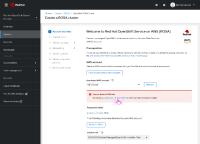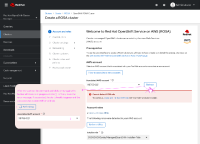-
Bug
-
Resolution: Duplicate
-
Major
-
None
-
None
-
False
-
True
If the OCM role does not exist on the AWS account, but the OCM role ARN is still linked to the RH user's organization record (sts_ocm_role label), then the AWS account shows up in the associated AWS accounts dropdown. However, the user is still presented with the info box and commands for creating and linking the OCM role for their AWS account. See screenshot.
Instead of displaying the OCM role create/link commands on the first step of the wizard, the dropdown should not include this AWS account and the user should be prompted to go through the AWS account association modal.
In the above case, the output of "rosa list ocm-roles" does not list the OCM role.
Note: Since we no longer have the prerequisites on the first step of the wizard, the commands are being presented with the assumption that the user has the latest rosa CLI downloaded and installed and logged in. This assumption may not be true and hence directing the user to the account association modal is the best approach.
cc tle@redhat.com , chart@redhat.com