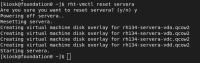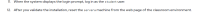-
Story
-
Resolution: Can't Do
-
Minor
-
RH134 - RHEL9.0-en-3-20220914
-
None
-
10
-
en-US (English)
URL: https://rha.ole.redhat.com/rha/app/courses/rh134-9.0/f7decc61-9edc-4027-8db9-b78587ec3bbf/pages/ch10s02
Reporter RHNID: HOLLEYR0567
Section: 2 - Guided Exercise: Install Red Hat Enterprise Linux
Language: en-US (English)||||||||
Workaround:
Description: This refers to RHELv9 RH134 material, Chapter 10's first Guided Exercise, Guided Exercise: Install Red Hat Enterprise Linux. In step 12 it asks the user to reset the servera machine like so:
Instructions.png
This process works fine if the student is working in the Red Hat Academy lab environment however, for RHA's using Netlab such as ourselves, the method suggested doesn't successfully communicate to servera, therefore the student can not run the Finish script to wipe servera back to its default state. Instead, they receive a FAIL notice and cannot proceed to the next exercise due to servera remaining in a changed state:
FAIL_Finish.png
However, if the student goes to the Kiosk machine and enters rht-vmctl reset servera on the terminal, the reset command does pass and servera defaults to its normal state.
Kiosk_reset.png
SUCCESS_Finish.png
This may be something to include as a sidenote in that particular instruction. I'm not sure how many Academies are using Netlab but if they are, they're going to need this solution. Hope this helps in some way.