-
Bug
-
Resolution: Done
-
Major
-
None
-
RH318 - RHV 4.3 20190918
-
None
-
False
-
-
False
-
2
-
-
-
en-US (English)
Please fill in the following information:
| URL: | https://rol.redhat.com/rol/app/courses/rh318-4.3/pages/ch02s04 |
| Reporter RHNID: | bmittal@redhat.com |
| Section Title: | h2. Guided Exercise: Viewing a Red Hat Virtualization Host |
Issue description
None of the lab start script is working, since the RHV-M API is inaccessible even after wait of 20 minutes.
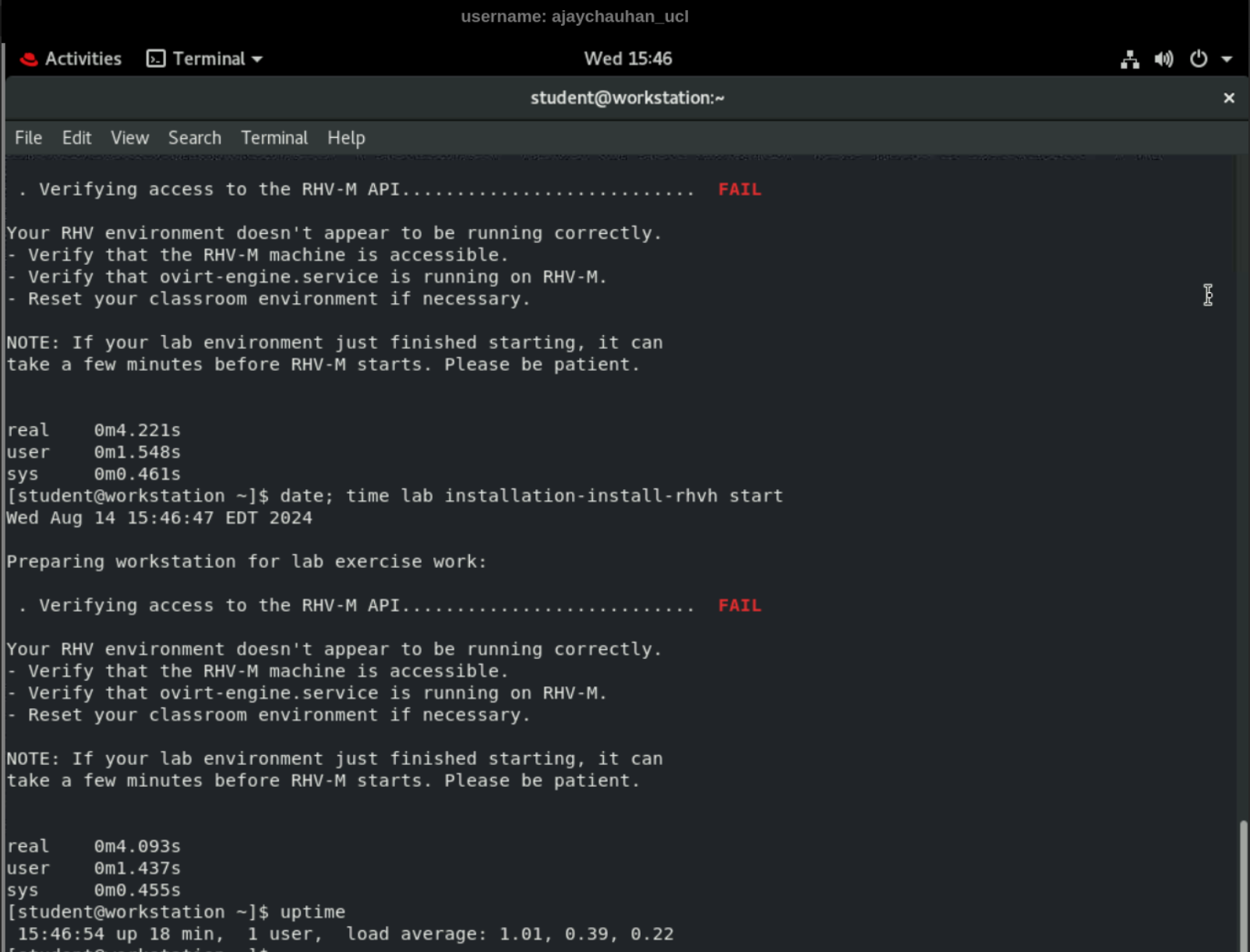
Steps to reproduce:
Workaround:
Running this script in the workstation machine, after RHVM gets active(15 mins after lab gets active), to set the VM's to an old date of 2023-12-20.
for host in rhvm hosta hostb hostc hostd utility workstation; do
echo $host;
ssh root@$host 'systemctl disable chronyd';
ssh root@$host 'systemctl stop chronyd';
ssh root@$host 'timedatectl set-time 2023-12-20';
done
Expected result:
- is duplicated by
-
PTL-14081 RH318: ch01s - rhvm certificate expired - RHT2217070
-
- Closed
-
