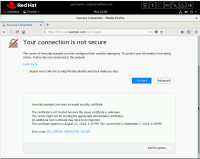-
Bug
-
Resolution: Done
-
Blocker
-
None
-
RH318 - RHV 4.3 20190918
-
None
-
False
-
-
False
-
1
-
-
-
en-US (English)
JKPlease fill in the following information:
| URL: | ch01s |
| Reporter RHNID: | plzz042i |
| Section title: | Introducing Red Hat Virtualization |
| Language: | English |
Issue description
Hi,
Please check SSL cert for labs: rh318-4.3 (especially cert placed in: /etc/pki/ovirt-engine/certs/engine.cer ) - It looks like cert is expired at 13 Aug 2024 so using lab command get failed.
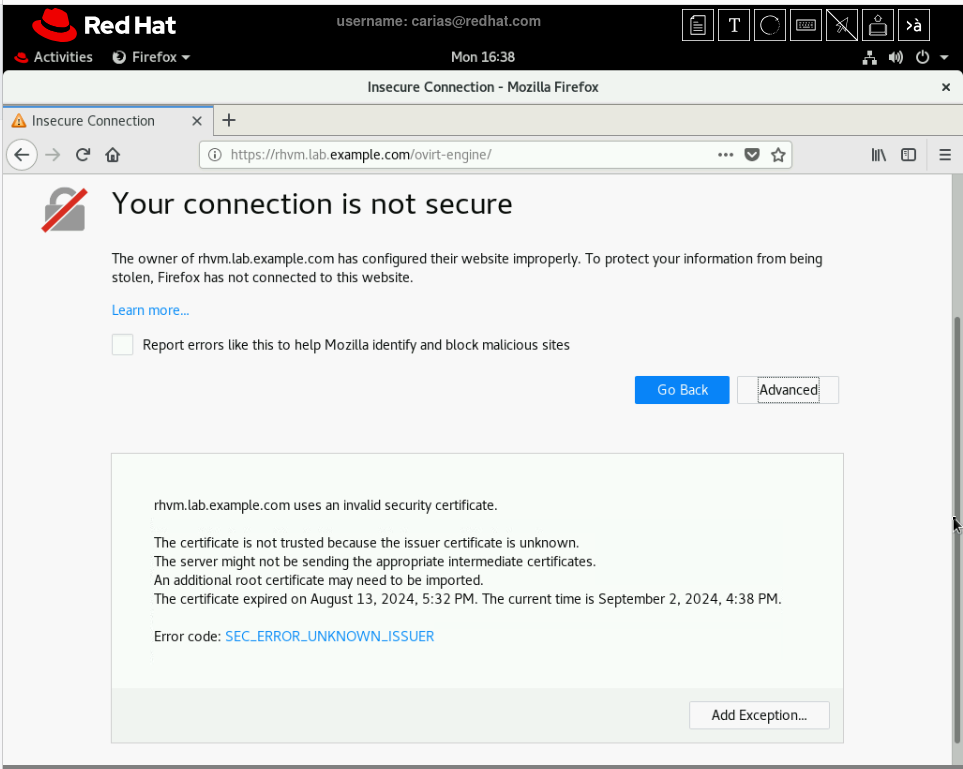
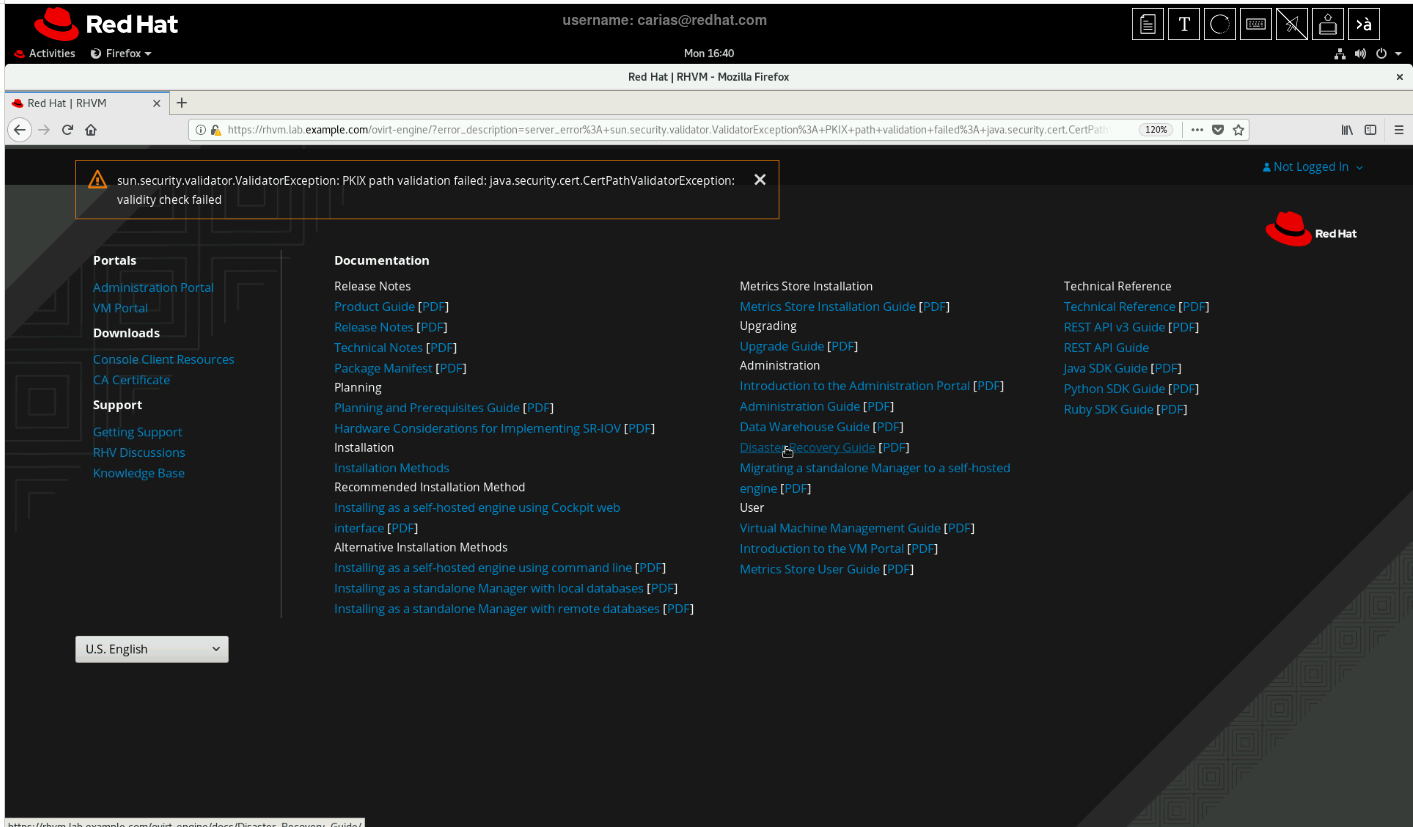
Steps to reproduce:
When lab environment will start successfully, please go to the website: rhvm.lab.example.com/ovirt-engine. On this step please trust website and you will see error, when you will try login to "Administrator Panel" you will see :" PKIX path validation failed: java.security.cert.CertPathValidatorException: validity check failed" or you can check this issue for example by execute following command from "workstation host":
lab installation-install-rhvh start
this command will not execute successful, because this issue with cert exist.
Workaround:
for host in rhvm hosta hostb hostc hostd utility workstation; do
echo $host;
ssh root@$host 'systemctl disable chronyd';
ssh root@$host 'systemctl stop chronyd';
ssh root@$host 'timedatectl set-time 2023-12-20';
done
Expected result:
- duplicates
-
PTL-14010 RH318-4.3 : Ch02s02 - lab start script fails at "access to the RHV-M API" even after waiting 20 minutes of lab uptime
-
- Closed
-