-
Bug
-
Resolution: Duplicate
-
Normal
-
None
-
quay-v3.10.0
-
False
-
-
False
-
-
Description:
On Quay 3.10 new UI Tag History, it will show ""Invalid date" when click Date picker input box .
Quay: quay-operator-bundle-container-v3.10.0-135
Steps:
1, Tag History - > Click time-picker to set a valid Date and Time, example, "October 25, 2023" in Date picker and "12:00 AM" in time picker
2, Click "October 25, 2023" in Date picker then click any space area, it will show: Invalid date 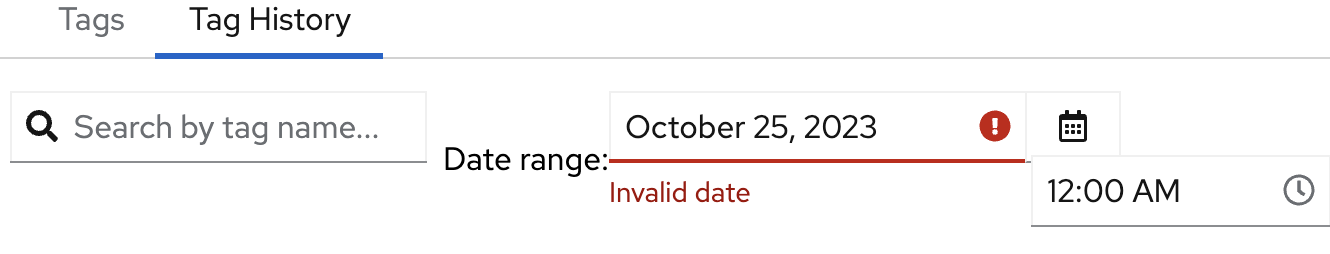
3, Use Date picker to select October 25, 2023, then it works
pls review attached video.
- duplicates
-
PROJQUAY-8633 Quay 3.14.0 new UI tag history show "Invalid date" after choosing correct date range
-
- Closed
-
