-
Bug
-
Resolution: Done-Errata
-
Normal
-
quay-v3.14.0
-
False
-
-
False
-
-
Description:
This is an issue found in Quay 3.14.0 new UI, after pushing some image tags to Quay, navigate to the tag history, and select the correct date range, then click the right-down corner of the start date text area and end date text area, Quay new UI show invalid data, actually as there's no change to update the date range on new UI, Quay new UI should not display error message "invalid date", pls review this issue.
Quay: quay-operator-bundle-container-v3.14.0-8
Quay new UI display invalid date after select correct date range:
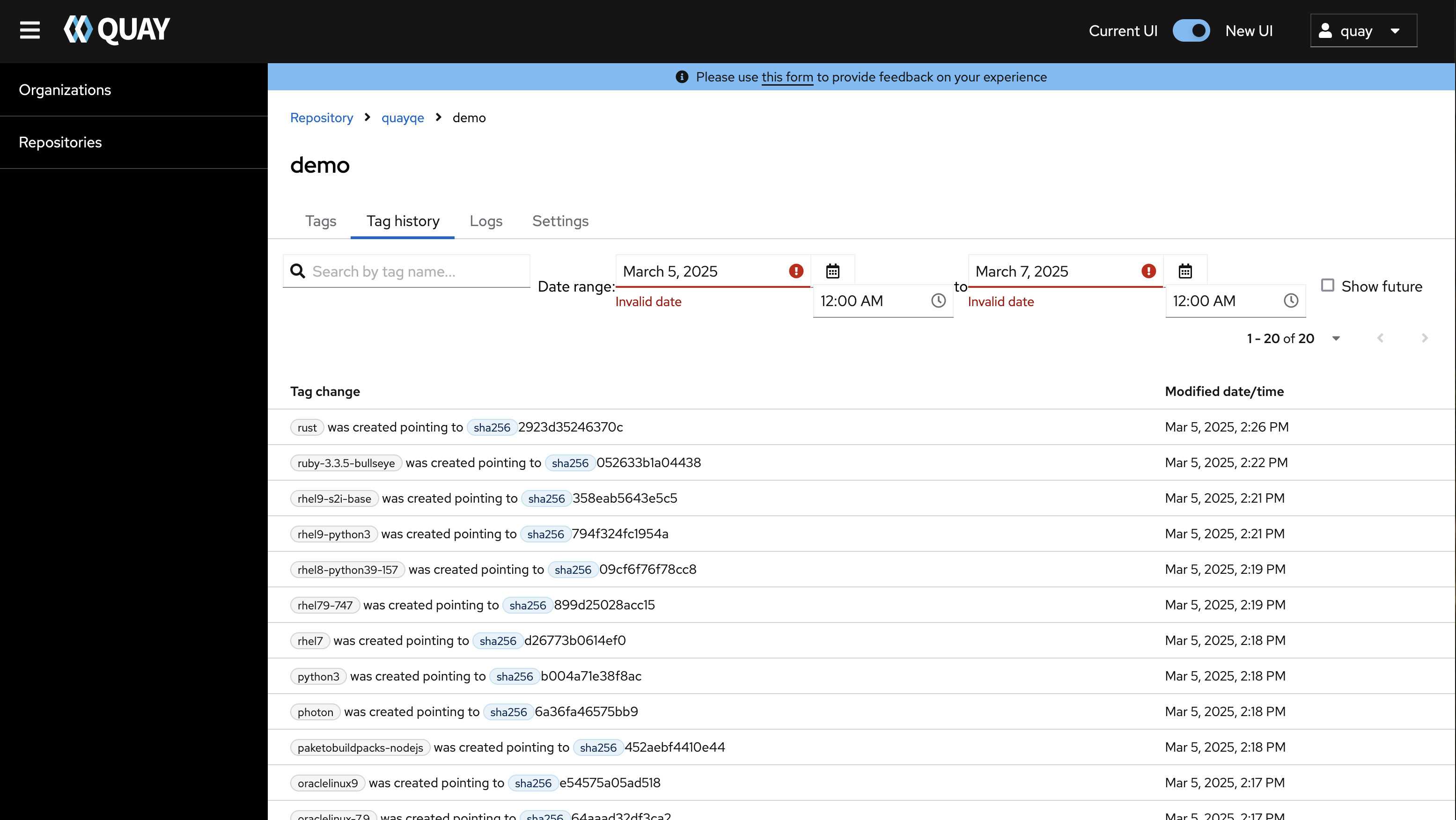
- is duplicated by
-
PROJQUAY-6249 [New UI] Tag History: prompt "Invalid date" when click the "Date range" input box
-
- Closed
-
- links to
-
 RHBA-2025:149935
Red Hat Quay v3.14.2 bug fix release
RHBA-2025:149935
Red Hat Quay v3.14.2 bug fix release
- mentioned on
(9 mentioned on)

