-
Bug
-
Resolution: Done
-
Major
-
None
-
None
-
Product / Portfolio Work
-
False
-
-
False
-
-
-
ACM Console Sprint 265, OCMUI Center Team Sprint 266
Description of the Problem
Information about the machine pool update is missing from machine pool when the machine pools can't be updated due to the migration path to a specific OCP version. This was seen only in staging and working as expected in production env. Hence It seems like side effect of the update definition changes done recently on OCMUI-2789
The expectation is that when the machine pool can't be updated to a specific OCP version, then there should be a ? icon with a tooltip definition as below
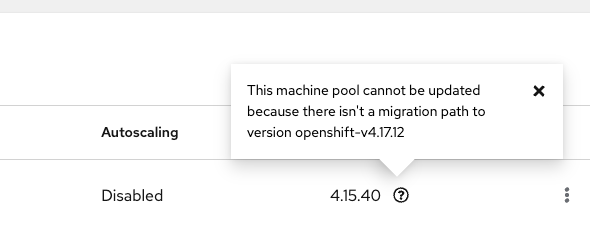
Currently this is missing from staging env.
How reproducible:
Always
Steps to Reproduce:
- Open OCM UI staging
- Install a ROSA hosted cluster with version 4.15.43
- Make sure cluster set the update strategy set to "Individual updates" during the installation.
- Once cluster is ready, Go to settings tab.
- Click "Update" button.
- Schedule a Y stream update to the version 4.16.30.
- Allow cluster to update successfully.
- Once cluster update is completed , Go to settings tab.
- Do not update any machine pools this time.
- Click "Update" button.
- Schedule a Y stream update to the version 4.17.12( ot the latest).
- Allow cluster to update successfully
- Once cluster update is completed, Go to machine pool tab
- See the machine pool status and behavior.
Actual results:
At step 12, The machine pools are in version 4.15.43. The machine pools neither holds an option to update to the latest version nor an indication about the update path or error.
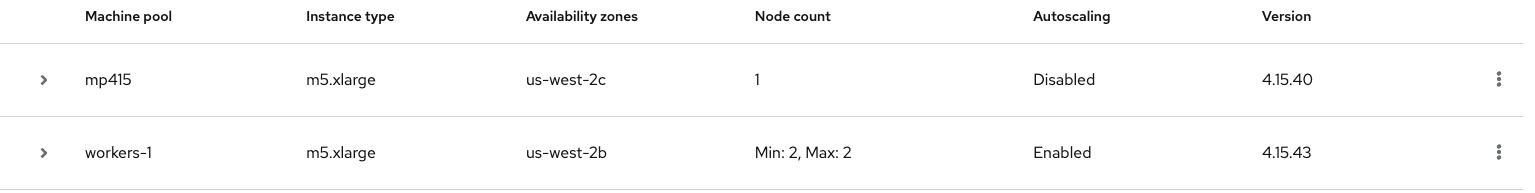
Expected results:
At step 12, The machine pools should have a question mark associated to it. The user could able to click the ? and see what would be the reason as mentioned below screenshot.
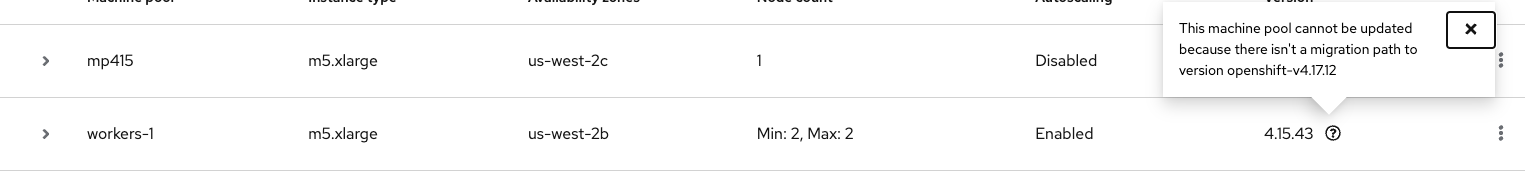
- is blocked by
-
OCMUI-2524 Make the multiRegion version of cluster details the default version
-
- Closed
-