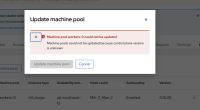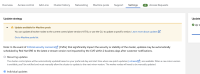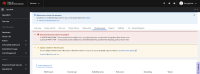-
Bug
-
Resolution: Done
-
Critical
-
None
-
None
-
Product / Portfolio Work
-
2
-
False
-
-
False
-
-
-
ACM Console Sprint 265
The option to upgrade all HCP machine pools and the "Update" link next to a machine pool is not available in the MultiRegion version of the cluster details
Current version:


MultiRegion version (missing items):


How to reproduce
- Create an HCP cluster at a lower version
- Once installed update the control plane (via the settings tab) to the lastest version
- Wait for the update to complete
- Go to the multiRegion version of the cluster list: https://console.dev.redhat.com/openshift/cluster-list?multiRegion=true
- Go to the updated cluster details and then to the Settings tab
- Ensure that there is a yellow "Update available for Machine Pools" banner. (this is missing)
- Go to the Machine pool tab
- Ensure that there is a "Update" link next to the version (this is missing)
- Next to a machine pool, select "Update machine pool" action
- Ensure that the "to version" of the update is showing in the modal (this is missing)
- Click on "Update machine pool" in the modal
- Ensure that the machine pool is now showing the new version
- blocks
-
OCMUI-2524 Make the multiRegion version of cluster details the default version
-
- Closed
-
- is depended on by
-
OCMUI-2524 Make the multiRegion version of cluster details the default version
-
- Closed
-