-
Feature Request
-
Resolution: Done
-
Major
-
None
-
None
-
False
-
-
False
-
---
-
---
-
2022 Week 32-34 (from Aug 8), 2022 Week 41-43 (from Oct 10), 2022 Week 44-46 (from Oct 31), 2022 Week 47-49 (from Nov 21), 2023 Week 12-14 (from Mar 20), 2023 Week 15-17 (from Apr 10), 2023 Week 18-20 (from May 1), 2023 Week 21-23 (from May 22), 2023 Week 24-26 (from Jun 12)
The goal is to create a custom toolbox for the SWF Editor available in edit mode only.
The scope of this JIRA is restricted to the toolbox component creation, it's look and feel and behavior.
Note: There are known issues with the node drag and drop / creation / delete, fixing those is not in the scope of this JIRA. Please check the epic KOGITO-8457.
Proposed look and feel and Scope:
- Related Fixes and Adjustments
- Node creation shall be done only from the toolbox
- The Node Palette on the left upper corner of the canvas shall be removed/disabled.
- Node morphing is not supported so the morphing icon shall not be presented
- Fix tooltip texts that are out of alignment. The text must be centered into the tooltip box.
- Node creation shall be done only from the toolbox
- Toolbox
- The icons shall follow the current look and feel of states and transitions.
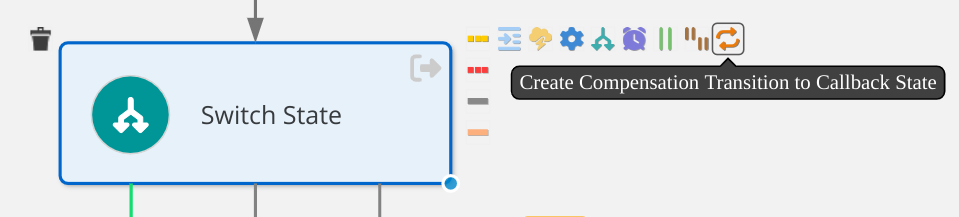
- Only outgoing connections are supported.
- Not supported:
- "Transition only" creation is not supported.
- Notice once creating any state from the toolbox, the new shape is not properly layouted, the auto-layout is not yet being called (see KOGITO-8457)
- Node drag-and-drop is not supported from the toolbox (because of the strict auto-layout)
- Shall be presented on top-right (EAST-NORTH) of the node
- When available (rules dependent), it shall be displayed when a node is selected and should be destroyed when the node is deselected.
- Node connections shall be grouped by transition types and the available nodes for creation shall be displayed in a drop-right menu when the cursor hovers one of the transition icons.
- When the cursor is over an action item the tooltip shall be displayed presenting meaningful information about the action item.
- Actions should be triggered when the user clicks on an action item.
- End nodes won't be created from the toolbox.
- The icons shall follow the current look and feel of states and transitions.
How to test:
Build the editor with the "Edit mode" enabled (Read-only flag in the the DiagramEditor class)
Acceptance criteria
The toolbox is present and works in edit mode as per details above.
- causes
-
KOGITO-9152 SWF Editor - Node creation from toolbox breaks the canvas
-
- Closed
-
-
KOGITO-9268 SWF Editor - It is not possible to edit diagram when the node is deleted
-
- Closed
-
-
KOGITO-9269 SWF Editor - The state's name is not changed when using inline editing
-
- Closed
-
- is blocked by
-
KOGITO-7471 SWF Viewer - Auto-layout for SWF
-
- Resolved
-
- is depended on by
-
KOGITO-9252 SWF Editor - Call auto-layout after a new state is created from the Tollbox
-
- Open
-
- is triggering
-
KOGITO-9271 SWF Editor - Add default transition option to the toolbox
-
- Closed
-
-
KOGITO-9272 SWF Editor - Add a tooltip to the toolbox general categories
-
- Closed
-
- relates to
-
KOGITO-9139 SWF Editor - Missing Element Factory configuration in the Domain initialization
-
- Resolved
-
-
KOGITO-9142 SWF Editor - Review Domain Rules to match Serverless Workflow Specification
-
- Resolved
-
