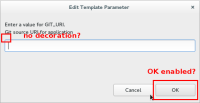-
Enhancement
-
Resolution: Done
-
Major
-
None
- ASSERT: make sure that you have a connection to a v3 OpenShift server
- EXEC: in OpenShift explorer: pick "New"->"Application" from the context menu of your v3 connection
- ASSERT: new application wizard pops up, listing your project
- EXEC: unfold your project to get a listing of the available templates and pick on. Hit "Next"
- EXEC: in "Template Parameters" wizard page: select an entry without value and hit "Edit"
- ASSERT: editing dialog pops up
Result:
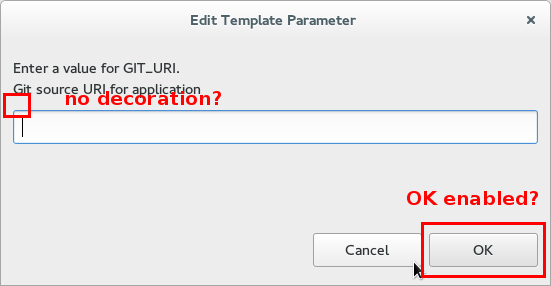
"OK" button is enabled even though I didnt change anything. There isnt any decoration to the text field either that would require me to provide a value?
- EXEC: provide some value and back in the wizard page hit "Next"
- ASSERT: "Resource Labels" page shows up.
- EXEC: Hit "Add"
- ASSERT: dialog pops up so that I can create a new label
Result:
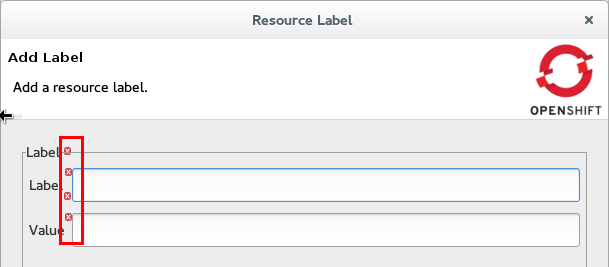
The dialog decorates missing values with a red error marker.
In OpenShift tooling we usually use "*" when required values are missing, not the error icon.
Notice also the 2 additional error-decorations that are shown (there are 4 error decorations while we should have 2 only)
- clones
-
JBIDE-19975 v3 (Template) Application wizard: error markers for missing content should be consistent with rest of OpenShift tooling
-
- Closed
-
- is caused by
-
JBIDE-20082 Application wizard: it's not userfriendly
-
- Closed
-
- relates to
-
JBIDE-20000 Application wizard: a user should not be able to create a label with the same name as a readonly label
-
- Closed
-
-
JBIDE-19952 v3 Application wizard: Template label decorators don't go away
-
- Closed
-
-
JBIDE-20998 Application wizard: Validation error description in Resource Labels page is cut off
-
- Closed
-
-
JBIDE-21728 Application wizard: Validation error description in Resource Labels page is cut off
-
- Closed
-
-
JBIDE-22065 Application wizard: Validation error description in Resource Labels page is cut off
-
- Closed
-