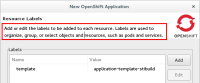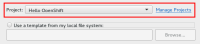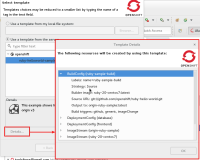-
Enhancement
-
Resolution: Done
-
Major
-
4.3.0.Beta1
The feedback from various sources says that the current implementation of the application wizard that creates an application on OpenShift v3 via templates is not userfriendly.
- causes
-
JBIDE-19178 Explorer, Servers view: Add deployment view to OpenShift v3 explorer
-
- Closed
-
-
JBIDE-19949 Application wizard: Should automatically import once the resources are created
-
- Closed
-
-
JBIDE-21524 Explorer, Servers view: Add deployment view to OpenShift v3 explorer
-
- Closed
-
-
JBIDE-20125 Import wizard, application wizard: use easy import, not our custom facility
-
- Open
-
-
JBIDE-19759 Application wizard: cannot launch v3 application wizard via File->New->OpenShift
-
- Closed
-
-
JBIDE-20000 Application wizard: a user should not be able to create a label with the same name as a readonly label
-
- Closed
-
-
JBIDE-20128 Explorer: freshly created application (via wizard) is not showing up in explorer unless I refresh it
-
- Closed
-
-
JBIDE-19952 v3 Application wizard: Template label decorators don't go away
-
- Closed
-
-
JBIDE-19975 v3 (Template) Application wizard: error markers for missing content should be consistent with rest of OpenShift tooling
-
- Closed
-
-
JBIDE-20129 Application wizard: Allow users to edit template parameters by double clicking
-
- Closed
-
-
JBIDE-20326 Application wizard: display property details in "Explanation" group, not only tooltip
-
- Closed
-
-
JBIDE-21411 v3 (Template) Application wizard: error markers for missing content should be consistent with rest of OpenShift tooling
-
- Closed
-
-
JBIDE-20081 Application wizard: no progress bar telling you what's happening, only busy cursor
-
- Closed
-
- relates to
-
JBIDE-20399 Cannot create new OpenShift v3 application when launching wizard from Central in 4.3.0.beta2
-
- Closed
-