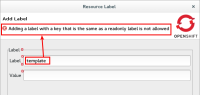-
Bug
-
Resolution: Done
-
Critical
-
4.3.0.Beta1
In New application wizard for v3 connection there is a label management wizard page, where user can create/edit/remove label. It is possible to create more readonly labels, e.g. I was able to create another "template" label which already exists in table and is readonly (edit and remove button are disabled for this label). After the label is created it it not possible to edit/remove it.
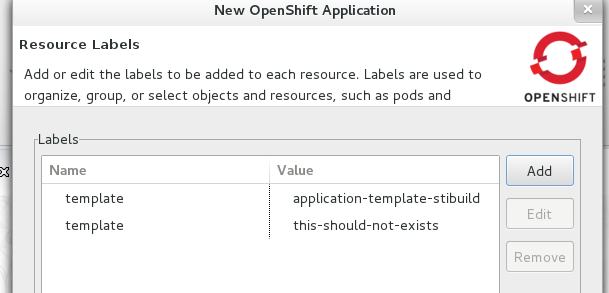
- Create a new application from template
- Navigate to the 'label' page
- Add a label with the name 'template' which is a readonly label
- Note you are able to add a label that has a name that is readonly
- EXPECT: To not be able to add a 'readonly' label and are presented with a warning message.
- is caused by
-
JBIDE-20082 Application wizard: it's not userfriendly
-
- Closed
-
- is related to
-
JBIDE-19952 v3 Application wizard: Template label decorators don't go away
-
- Closed
-
-
JBIDE-19975 v3 (Template) Application wizard: error markers for missing content should be consistent with rest of OpenShift tooling
-
- Closed
-
-
JBIDE-21411 v3 (Template) Application wizard: error markers for missing content should be consistent with rest of OpenShift tooling
-
- Closed
-