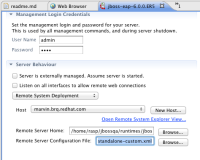-
Bug
-
Resolution: Done
-
Major
-
None
In the JBoss Runtime Server configuration, I am no longer able to specify the Remote Configuration (e.g. standalong-full.xml). It seems like this field has been dropped between 20111208 and today's 3.3.0b2.
In earlier versions, obviously designed for JBoss 6 and earlier, the implementation of the JBoss Runtime Server for JBoss 7 had some problems. I'm listing here some of the problems disucussed in the Forum Reference.
1. The path on the server to look for the existence of the configuration was the concatenation of <Remote Server Home> + "/server/" + <Remote Server Configuration>. But JBoss 7 has a different layout structure. No /server/ directory.
2. In the field "Remote Configuration" you should be able to select the appropriate configuration file from the remote server file system. (Interestingly enough, the field Remote Server Home can be set by browsing the remote file system.) Instead, one could browse for a local configuration file, but had to manually strip the absolute path. Only the filename may remain, because of the concatenation. And the local JBoss installation has to reflect the remote JBoss regarding the configuration file names. The default value "default" did not work.
- relates to
-
JBIDE-11824 Remote AS7 cannot start - server-config set to null
-
- Closed
-
-
JBIDE-11583 Cannot browse for server home when adding a remote EAP 5.x server
-
- Closed
-