-
Story
-
Resolution: Done
-
Major
-
None
-
None
-
2
-
True
-
False
-
None
-
HAC Infra OCM - Sprint 226, HAC Infra OCM - Sprint 227, HAC Infra OCM - Sprint 238, HAC Infra OCM - Sprint 239, HAC Infra OCM - Sprint 240, HAC Infra OCM - Sprint 241
Usability test finding:
- “Node labels” can be improved by addressing the following issues
- The node labels option may not be easy to see, half of the users struggled to find it
- It was not clear how the labels worked, i.e., do users need 1 label for every node? will the label automatically apply to all of their nodes?
- “Edit” suggests that node labels exist by default, but they don’t
- Recommendations → improve discoverability and clarify how labeling works, remove the word “edit” and change to “add”
Suggested solution:
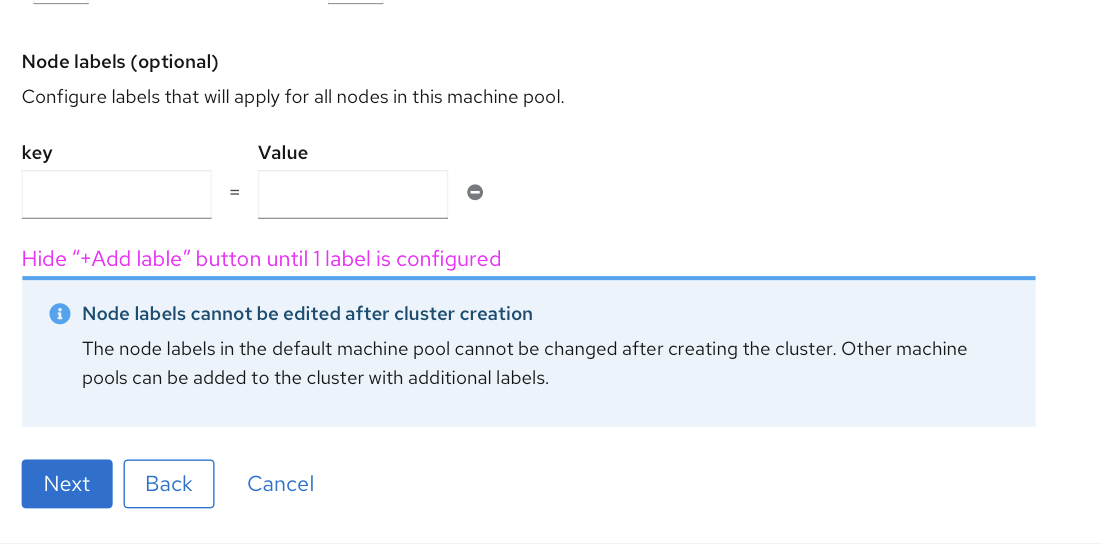
After 1 label is added, show the "Add additional label" button.
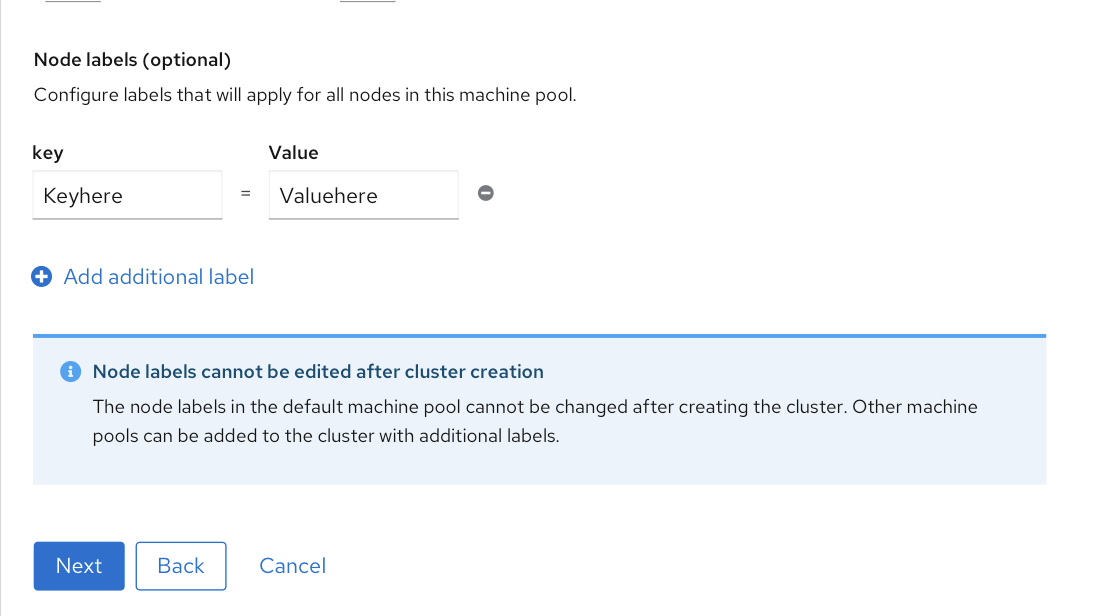
Another option is to have one input field that will contain all labels:
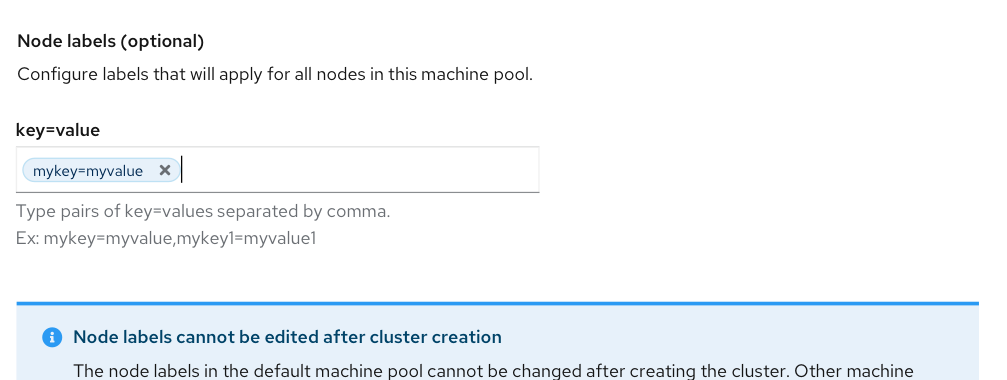
- is related to
-
HAC-4767 [OCM UI][Wizards] The tool tip text associated to "Add additional label" gives wrong meaning w.r.t node label feature.
-
- Closed
-
-
OCMUI-30 [ROSA Wizard] Unable to proceed to next step from "Networking" step if newly added node label set deleted from previous step.
-
- Closed
-
-
HAC-4772 [ROSA Wizard]No error validation when an empty node label key field present and user tries to proceed to next step.
-
- Closed
-
-
HAC-4773 [ROSA Wizard] "Edit node labels" link instead of "Add node labels" shown from ROSA wizard.
-
- Closed
-
- mentioned on


