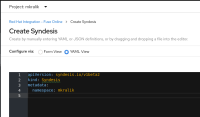-
Bug
-
Resolution: Done
-
Blocker
-
fuse-7.6-GA
Due to this issue https://issues.redhat.com/browse/ENTESB-12072 , the Jaeger should be default activity tracing for 7.6 GA. During the installation via fuse-online-install script, the Jaeger is enabled, because the default-cr is used.
However, when I install Fuse Online via Operator Hub, the Jaeger is disabled by default.
The second question is, why is set clientOnly: true by default?
- blocks
-
ENTESB-12072 Missing part of first activity records on OCP 4.2. in case the activity contains error
-
- Closed
-
- is blocked by
-
ENTESB-15146 Fuse online bundle CSV is missing package manifests roles
-
- Closed
-
-
ENTESB-13275 Missing Jaeger resources after OperatorHub installation
-
- Done
-
-
ENTESB-12090 Move to jaeger based activity tracking
-
- Closed
-
- is related to
-
ENTESB-13275 Missing Jaeger resources after OperatorHub installation
-
- Done
-
-
ENTESB-13276 OperatorHub overview doesn't contain information about all addons
-
- Closed
-
- relates to
-
ENTESB-14949 Syndesis jaeger is not installed on OCP 3.11 by Fuse Online install script
-
- Done
-