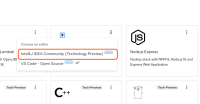-
Feature Request
-
Resolution: Unresolved
-
Major
-
3.5.0.GA
-
None
-
False
-
-
False
-
Release Notes
-
-
Technology Preview
-
Proposed
-
-
#Requirement :
Technology Preview feature IntelliJ IDEA is currently not available to set from Dev Spaces dashboard.
While creating a workspace from the Dev Spaces dashboard the drop down menu only includes VSCode and Eclipse Theia IDE options.
Users can set IDE using different options (including IntelliJ IDEA) as described here in documentation
But this is not user friendly.
So users should have a option to create a workspaces with IntelliJ IDEA using dev spaces dashboard UI.
- documents
-
CRW-4139 Users should have a option to create a workspace with IntelliJ IDEA using dev spaces dashboard UI
-
- Resolved
-
- is blocked by
-
CRW-3485 Remove IDEA from IDE selection in Dashboard
-
- Closed
-
- is documented by
-
RHDEVDOCS-5350 Users should have a option to create a workspace with IntelliJ IDEA using dev spaces dashboard UI
-
- Closed
-
- relates to
-
CRW-3434 [airgap] che-idea editor failed to load from Create Workspace page sample
-
- Closed
-
- links to