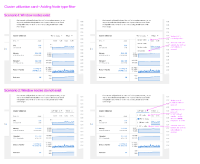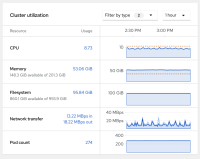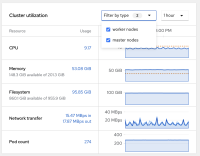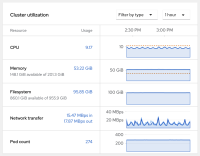-
Story
-
Resolution: Done
-
Major
-
None
-
Product / Portfolio Work
-
None
-
None
-
3
-
None
-
None
-
Console - Sprint 203
Goal
By default the Cluster Utilization card should not include metrics from `master` nodes in its queries for CPU, Memory, Filesystem, Network, and Pod count.
A new filter option should allow users to toggle between a combined view of what is seen on the Cluster Utilization card today, which is mostly useful on small clusters where masters are schedulable for user workloads.
Assets
- Marvel with two scenarios:
- Windows nodes exist
- Windows nodes do not exist
Background
As discussed in this thread, the`kube_node_role` metric available since 4.3 should allow us to filter the card's PromQL queries to not include master node metrics.
This filtered view would likely make the card's data more useful for users who aren't running their workloads on masters, like OpenShift Dedicated users.
As noted by some folks during design discussions, this filter isn't perfect, and wouldn't filter out the data from "Infra" nodes that users may have set up using labels/taints. Until we determine a good way to provide more advanced filtering, this basic "Include masters" checkbox is still more flexible than what the card offers today.
Requirements
- When windows nodes exist in the cluster:
- Node type filter will be added to the Cluster Utilization card that lists all node types available
- It will be pre-filtered to only show Worker nodes
- The filter will be single select and will display the selected item in the toggle.
- When windows nodes do not exist in the cluster:
- Node type filter will be added to the Cluster Utilization card that lists node types available, plus an "all types" item.
- It will be pre-filtered to only show Worker nodes
- The filter will be multi-select
- The badge in the toggle will update as more items are selected
- If the "all nodes" is selected, the other items will automatically become deselected, and the badge will update to "All".
- is blocked by
-
MON-1625 [consultancy] Metrics queries for Cluster Utilization card on Console Overview page
-
- Closed
-
- relates to
-
CONSOLE-2318 Overview Dashboard Enhancements
-
- Closed
-
- links to