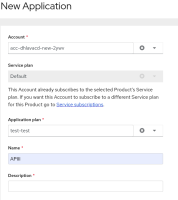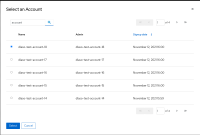-
Enhancement
-
Resolution: Done
-
Major
-
None
-
False
-
False
-
Yes
-
Undefined
-
User Story
As an API Provider, when I want to create a new Application, I want to find a CTA in the most relevant places of the UI.
Requirements
Everything that is explained in the mockups, plus:
- 'Account' select details:
- typeahead
- 20 most recently created {items} displayed in the dropdown menu (sorted by most recent)
- If the sum of all {items} available is higher than 20, display link button to "View all {items}"
- When "View all {items}" is clicked, open a modal dialog that includes a paginated table listing all {items}
- display 5 {items} per page
- sort table by last updated by default
- make table filterable by {item} name
- When 'Application plan' select is clicked, display all Application plans for the selected Product in the dropdown menu (sort them alphabetically)
- If no Application plan exists for the selected product:
- disable the select
- and display an inline warning text with following copy: "An Application needs to subscribe to a Product's Application plan, and no Application plans exist for the selected Product. Create a new Application plan", where the "Create a new Application plan" portion of the text is a link to the {Product} > Applications > Application plans > Create Application plan page
- If Service plans are enabled,
- If the Account already subscribes to one of the selected Product’s Service plans:
- disable the input field and display the name of the Service plan the Account is currently subscribing to
- add a helper text with the following copy: "This Account already subscribes to the selected Product’s Service plan. If you want this Account to subscribe to a different Service plan for this Product go to Service subscriptions", where the "Service subscriptions" portion of the text is a link to the Audience > Accounts > Accounts index > {Account} > Service subscriptions page
- If the Account does not subscribe to any of the selected Product’s Service plans yet:
- the input field will be enabled and will be a typeahead select, displaying all Service plans for the selected Product in the dropdown menu (sort them alphabetically)
- add a helper text with the following copy: "In order to subscribe the Application to a Product’s Application plan, this Account needs to subscribe to a Product’s Service plan.”
- If the Account already subscribes to one of the selected Product’s Service plans:
Resources
- Path: Products > Product > Applications > Listing
- Marvel
Acceptance Criteria
- All requirements have been implemented
- clones
-
THREESCALE-6879 [3scale][2.11][HI-prio] Add 'Create new Application' flow to Product > Applications index: Part 1
-
- Closed
-
- is blocked by
-
THREESCALE-7914 Account search in create application forms returns only few records
-
- Closed
-
- relates to
-
THREESCALE-6879 [3scale][2.11][HI-prio] Add 'Create new Application' flow to Product > Applications index: Part 1
-
- Closed
-