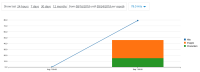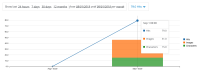-
Bug
-
Resolution: Unresolved
-
Minor
-
None
-
2.2 GA, SaaS
The view as shown in the screenshot is displaying usage for a defined range of dates with the period set to month. The dates underneath each month on the X-axis should show the months' end date but they are in fact displaying incorrectly.
The issue arises only when setting the timezone in the admin portal to UTC.
- is duplicated by
-
THREESCALE-1507 Analytics per month graph does not display correct month
-
- Closed
-