-
Bug
-
Resolution: Done
-
Major
-
7.11.0.GA
-
False
-
False
-
Release Notes
-
-
-
-
-
-
CR1
-
+
-
This is merged in 7.52. status was wrong.
-
-
-
-
2021 Week 19-21 (from May 10), 2021 Week 22-24 (from May 31), 2021 Week 25-27 (from Jun 21)
When user navigates using parent/child links between processes, the instance count badges are not rendered after the navigation.
When user switches between tabs (to Logs and back to Diagram) the badges appear again.
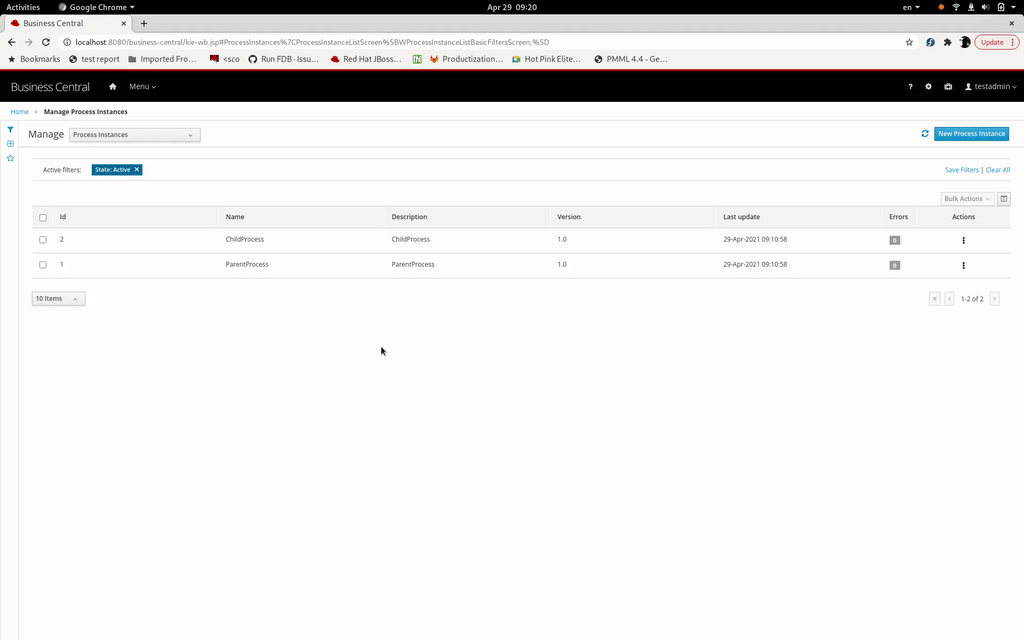
- is cloned by
-
JBPM-9741 Process Instance Diagram Tab does not show instance count badges when navigating between parent/child
-
- Resolved
-
