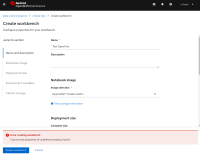-
Bug
-
Resolution: Done
-
Normal
-
None
-
None
-
False
-
-
False
-
None
-
Testable
-
No
-
-
-
-
-
-
-
No
-
No
-
Yes
-
None
-
-
Description of problem:
Attempting to spawn an OpenVino notebook creates an error. However, the notebook does in fact start, but you must go back to the project and open it from there.
Prerequisites (if any, like setup, operators/versions):
Steps to Reproduce
- Install OpenVino Operator
- Create OpenVino Notebook resource
- Create Data Science Project
- Create Workbench in project
- Select OpenVino image
Actual results:
!Error creating workbench
Cannot read properties of undefined (reading 'name')

Expected results:
Workbench starts and allows you to open
Reproducibility (Always/Intermittent/Only Once):
Always
Build Details: 1.23
Workaround:
Creating a notebook from the default spawner (outside a project) works.
Creating the notebook, then returning to the data science project and opening from the list of notebooks.
Additional info:
- is duplicated by
-
RHODS-6429 [DSG] Error while creating a workench with Openvino and Anaconda image
-
- Closed
-