-
Bug
-
Resolution: Done
-
Normal
-
RHODS_1.21.0_GA
-
False
-
-
False
-
None
-
Release Notes
-
Testable
-
No
-
-
-
-
-
-
-
1.26.0
-
No
-
-
Bug Fix
-
Done
-
No
-
Yes
-
None
-
-
-
RHODS 1.26
-
Low
Description of problem:
When user tries to create a workbench with Openvino or Anaconda Image, they get an error, but the workbench gets actually created:
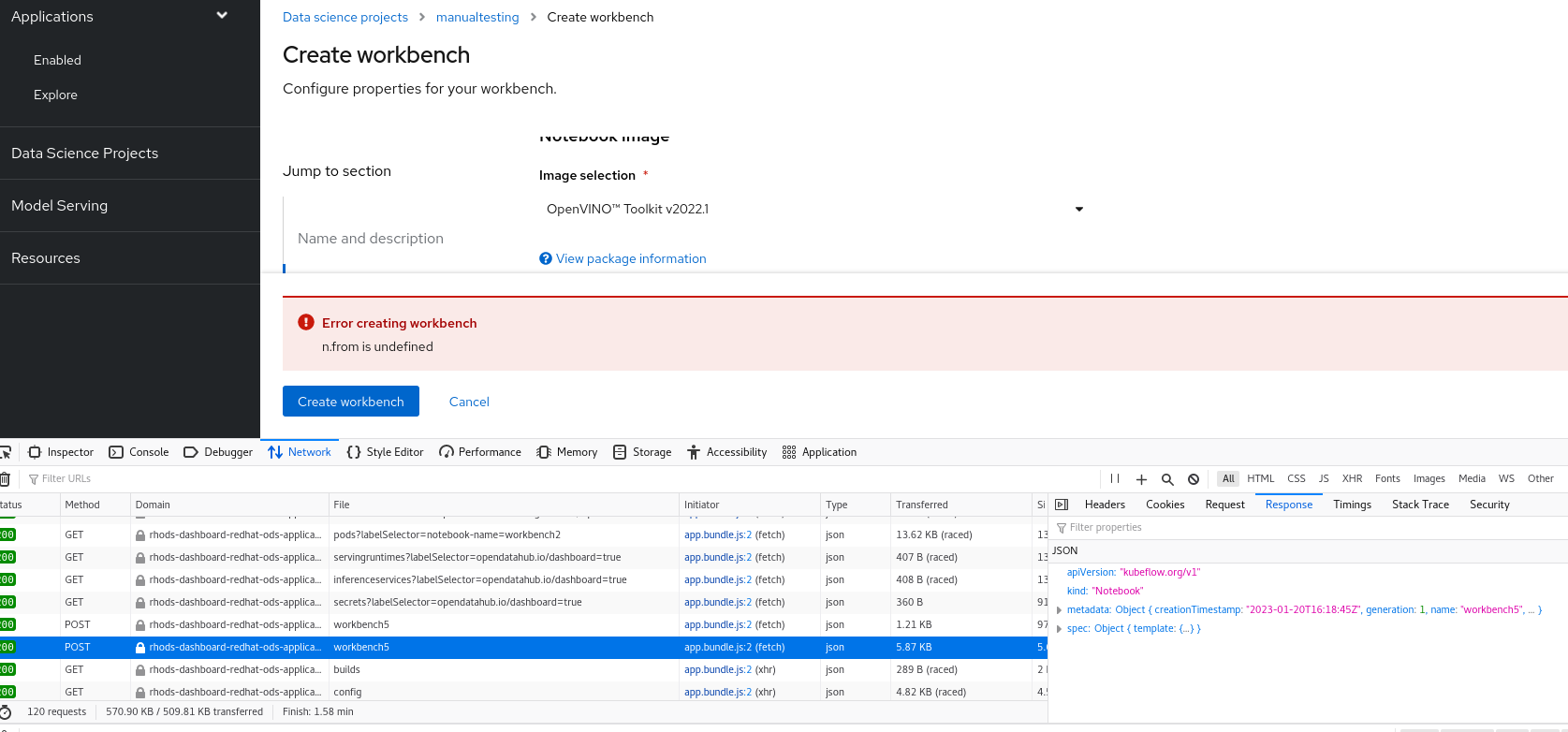
As shown in the the picture, the API call to notebooks endpoitn is successful
Prerequisites (if any, like setup, operators/versions):
RHODS Installed
Steps to Reproduce
- Install Intel Openvino Toolkit from OperatorHub (tested with Certified operator at the moment of writing)
- deploy openvino CR in redhat-ods-applications NS
- wait for the building process to finish (check Builds under redhat-ods-applications NS)
- create a DS project
- create a workbench with Openvino image selected
- check the error
or
1. enable anaconda from RHODS Dashboard > Explore
2. wait for the building process to finish (check Builds under redhat-ods-applications NS)
3. create a DS project
4. create a workbench with Openvino image selected
5. check the error
Actual results:
error is displayed at time of creation but the workbench gets created anyway
Expected results:
either no error or workbench creation prevented (TBD)
Reproducibility (Always/Intermittent/Only Once):.
Always
Build Details:
RHODS v1.21.0-21
OCP v4.11.22
Intel Openvino v1.0.0
Anaconda v0.2.2
Workaround:
close workbench creation page
Additional info:
notebooks created via Spanwer page do not report errors
- duplicates
-
RHODS-7754 OpenVino Notebook spawn fails in Data Science Project
-
- Closed
-
- mentioned on

