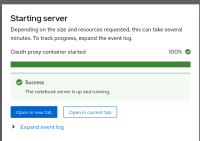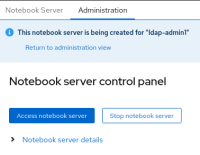-
Bug
-
Resolution: Done
-
Major
-
RHODS_1.20.0_GA
-
None
-
2
-
False
-
-
False
-
None
-
Testable
-
No
-
-
-
-
-
-
-
No
-
No
-
N/A
-
None
-
-
Description of problem:
Managing notebook servers and Launching Jupyter and starting a notebook server docs need small changes about Jupyter steps to accomplish in the UI in order to start/stop notebooks.
1) The procedure to start a notebook (either owned by current or other users) don't mention that user will be asked if they want to spawn notebook in current o new browser tab:
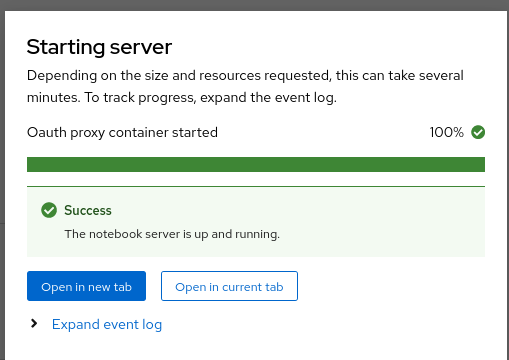
2) the procedure about stopping notebooks should be updated to report the new path to stop notebooks.
User can either:
- click on 3-dots menu > stop server
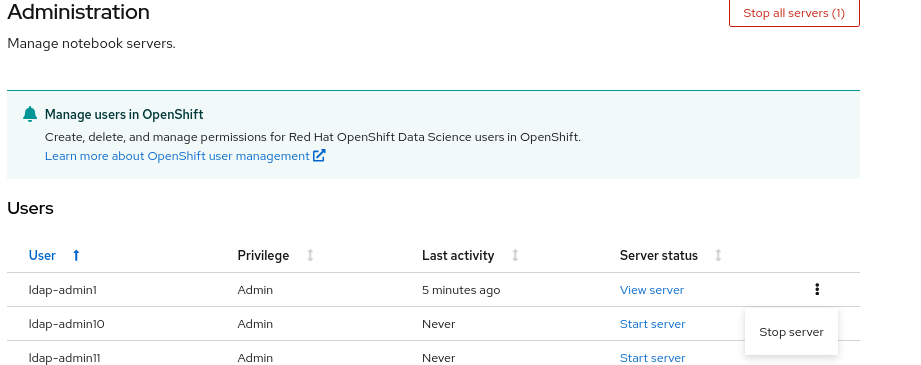
- click on "view server" link > stop notebook server
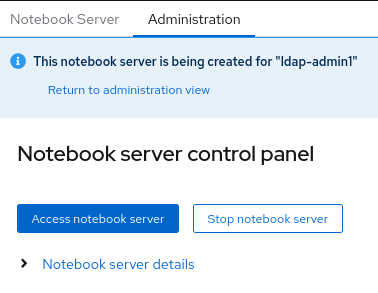
Prerequisites (if any, like setup, operators/versions):
Steps to Reproduce
- read procedures in Managing notebook servers and Launching Jupyter and starting a notebook server
Actual results:
instructions refer to old UI user paths
Expected results:
instructions refer to latest UI user paths
Reproducibility (Always/Intermittent/Only Once):
Always
Build Details:
N/A
Workaround:
Additional info:
- is triggering
-
RHODS-7724 Docs: Fix faulty references to 'Notebook server control panel' page in the RHODS documentation
-
- Closed
-
- mentioned on