Description of problem:
Various little things related to Model Serving.
| In this screen: |
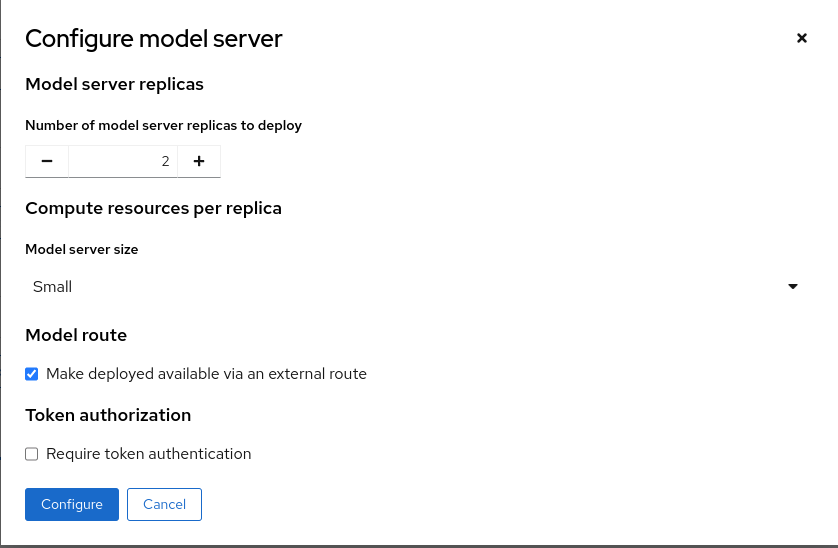 |
| I should be allowed to set zero replicas. This would be my way to stop my model from being served, without actually deleting anything. |
✅ Done
| In this screen: |
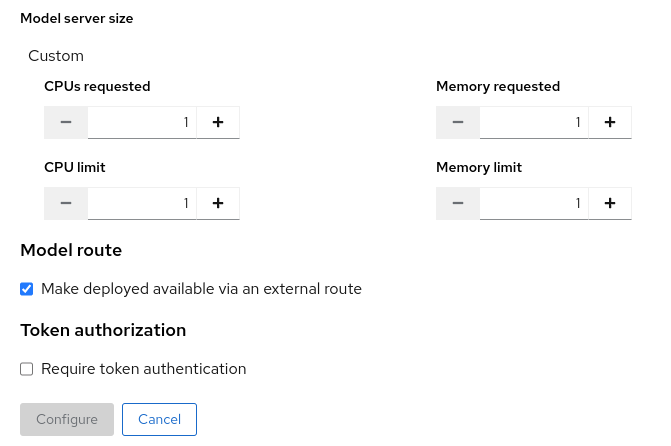 |
|
✅ Done
| In this screen, is there a reason why "bucket" is not mandatory? |
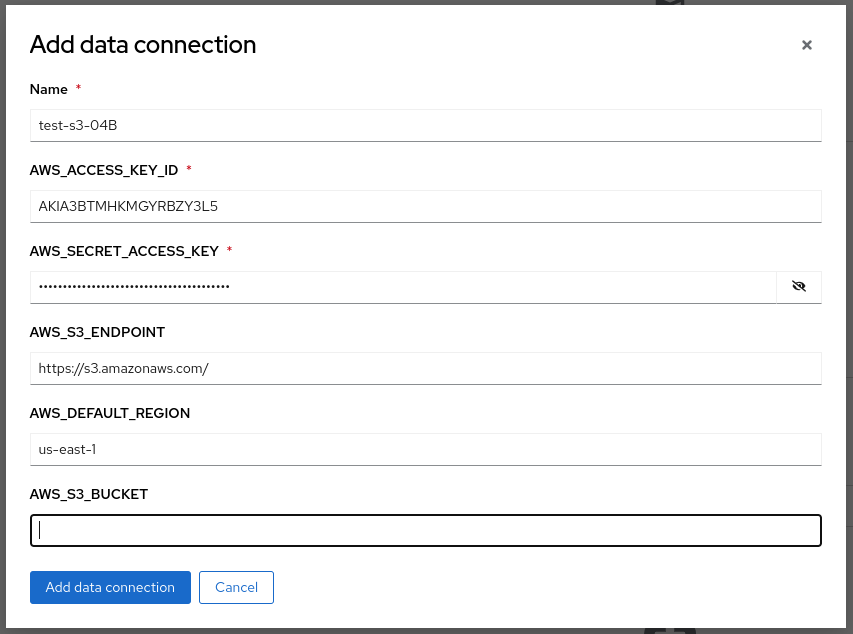 |
Not done, bucket is not mandatory for regular data connections since it will get the default one, we are in talks of having a extra section to override the bucket if missing, it's already in talks in the ux mockups
| Also, clicking the "add data connection button" |
| ends-up pre-filling the next screen: |
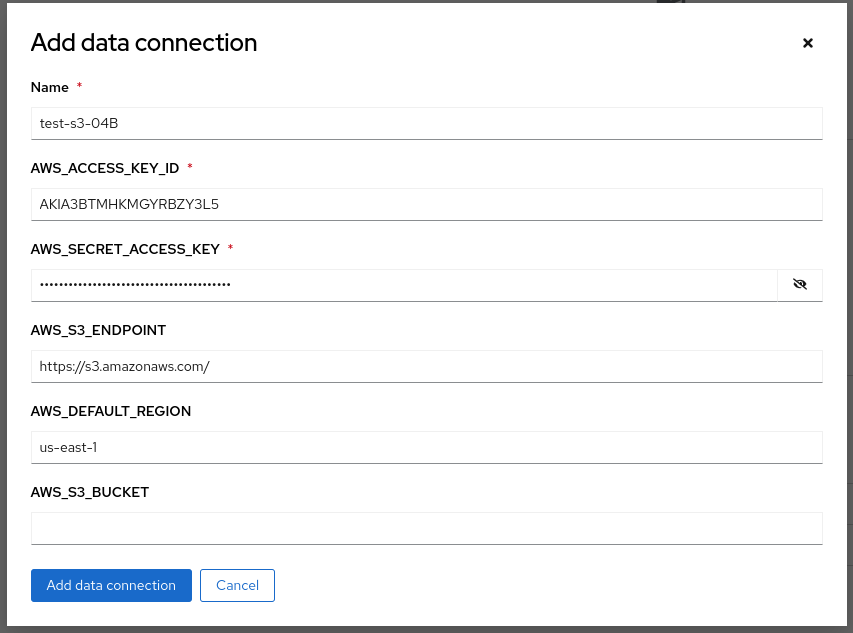 |
| Not a terrible thing, but I'm not sure it was intended. It no longer happens after I reload the page. |
✅ Done
| This UI is confusing: First: |
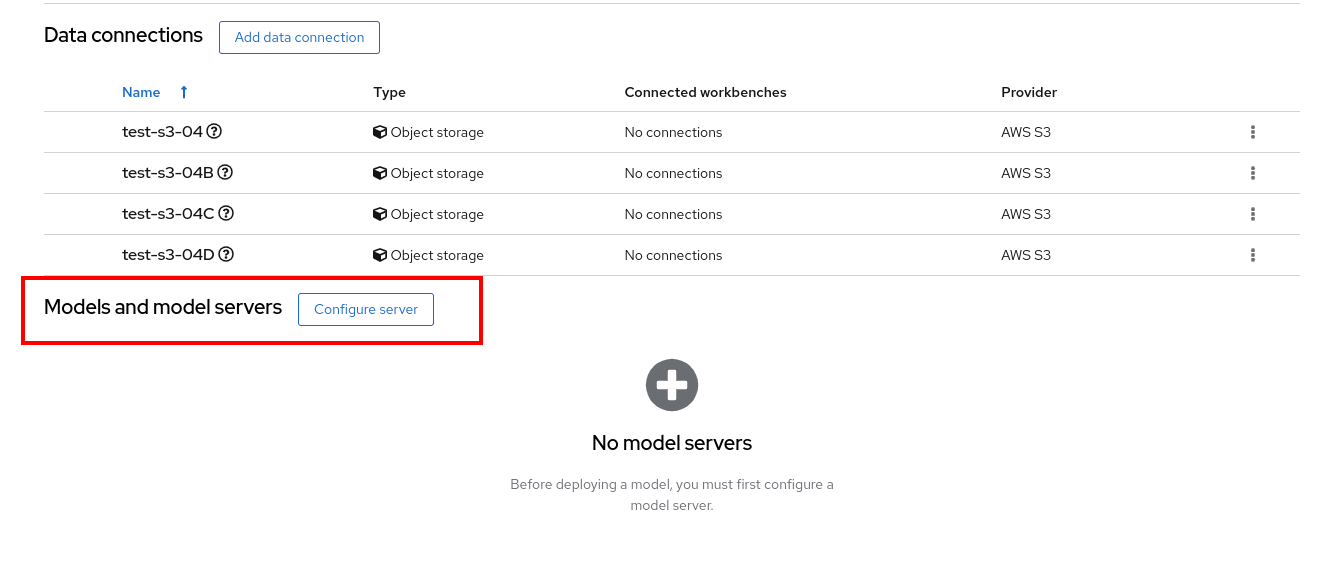 |
| Then: |
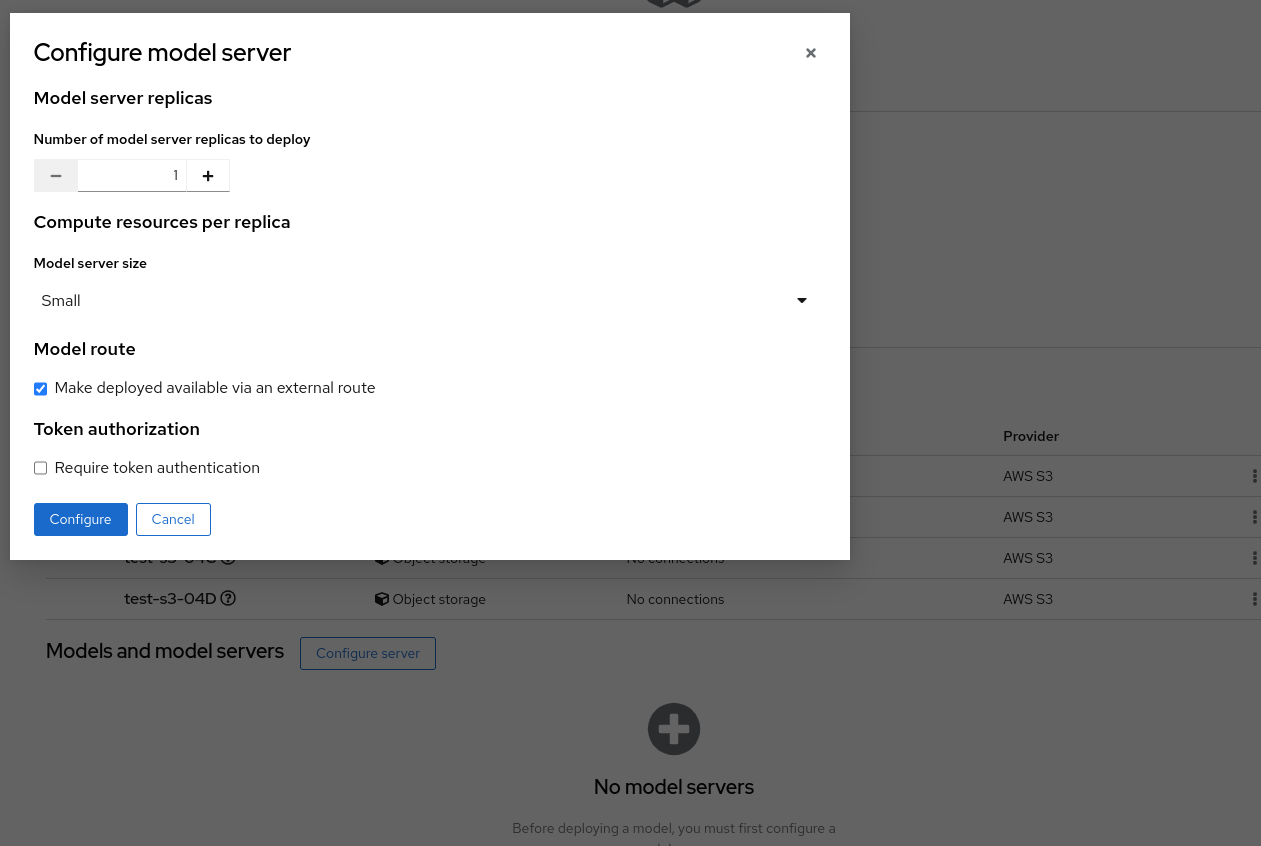 |
| and finally: |
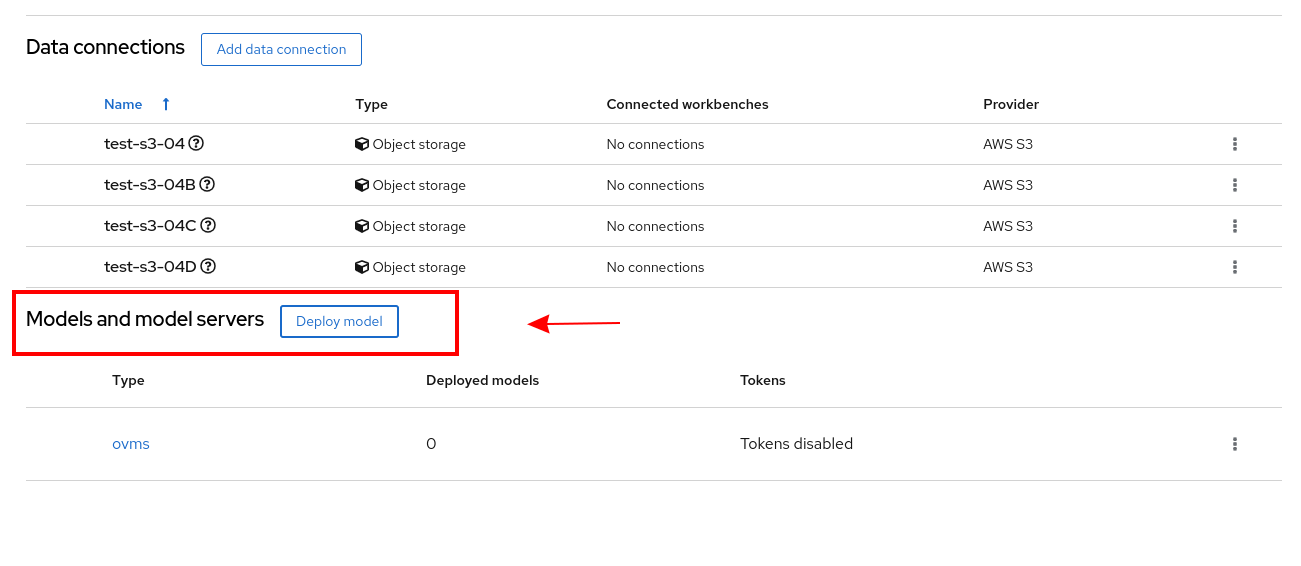 |
| It took me a long time to realize why nothing was happening. Eventually I realized the button (deploy model) was not the same anymore. Also, it seems I can only have Model Server (called ovms, for some reason). So why do I need to create it? If that's the way it is, it could be pre-created. But in this page, each section can have multiple lines. This is the only section that can't. |
✅ Done
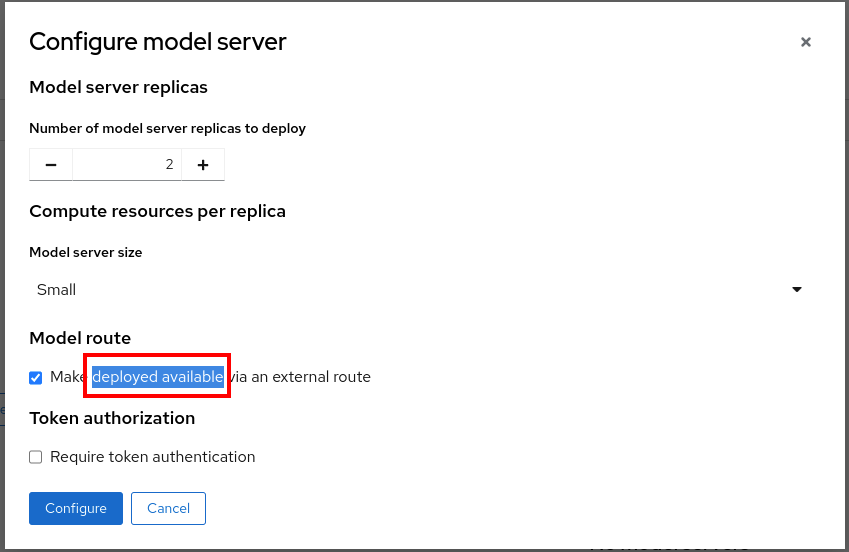 |
| It seems the word "model" is missing here? |
✅ Done
Prerequisites (if any, like setup, operators/versions):
Steps to Reproduce
- <steps>
Actual results:
Expected results:
Reproducibility (Always/Intermittent/Only Once):
Build Details:
based on pre-prod 1.20.
1.20.0-rhods-5811 to be more precise. I'll re-check with the real 1.20 when it comes out.
quay.io/cfchase/rhods-operator-live-catalog:1.20.0-rc4
I'll re-check with the real 1.20 when it comes out.
Workaround:
Additional info:
- relates to
-
RHODS-6327 UI Changes for Model Serving
-
- Closed
-