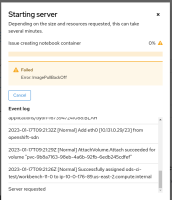-
Bug
-
Resolution: Done
-
Normal
-
RHODS_1.19.0_GA
-
False
-
-
False
-
None
-
Release Notes
-
Testable
-
No
-
-
-
-
-
-
-
1.21.0-z
-
No
-
-
Bug Fix
-
Done
-
No
-
Yes
-
None
-
-
-
RHODS 1.21
Description of problem:
if a notebook pod cannot be created (e.g., not enough resource) the UI in DSG doesn’t show any message. Should we add after few minutes the pod is in “pending” state show a warning or error message?
The only way to see the error is by clicking on "starting" status and open the event log (unless user knows where to find it, they wouldn't get there).
Prerequisites (if any, like setup, operators/versions):
Take a cluster with not enough HW resources for an XLarge jupyter container
Create a DS Project
Steps to Reproduce
- Open your DS project from Dashboard UI
- create a workbench with XLarge container size
- check the status of the notebook pod
Actual results:
No messages in the Dashboard UI about workbench stuck in pending phase
Expected results:
a message pops out saying the workbench cannot be spanwed
Reproducibility (Always/Intermittent/Only Once):
Always
Build Details:
RHODS v1.19.0-14
Workaround:
Additional info:
- relates to
-
RHODS-5891 [DSG] workbench Event log is not visible in the UI
-
- Closed
-