-
Bug
-
Resolution: Not a Bug
-
Normal
-
None
-
RHODS_1.19.0_GA
Description of problem:
when creating or editing a workbench, the UI displays a "Jump to section" label over the left menu. I think there's no need of a label because the menu on the left is clearly a navigation menu
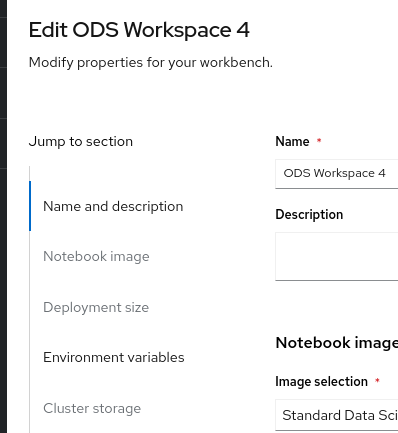
Prerequisites (if any, like setup, operators/versions):
create a data science project
create a workbench
Steps to Reproduce
- go to RHODS Dashboard > Data Science Projects
- enter your project
- click on "create workbench" button
- check the navigation menu on the left
Actual results:
"jump to section" label is displayed on the navigation menu
Expected results:
"jump to section" label is not displayed on the navigation menu
Reproducibility (Always/Intermittent/Only Once):
Always
Build Details:
tested using local dashboard deployment, but the same changes should be in build v1.19.0-3. I will check
Workaround:
Additional info:
- is duplicated by
-
RHODS-5705 [DSG] workbench edit page does not report all the fields as creation
-
- Closed
-