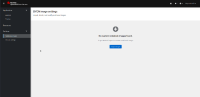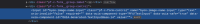-
Bug
-
Resolution: Done
-
Normal
-
RHODS_1.15.0_GA
-
None
-
False
-
-
False
-
None
-
Release Notes
-
Yes
-
-
-
-
-
-
1.16.0-5
-
Yes
-
-
Documented as Resolved Issue
-
No
-
Yes
-
None
-
RHODS 1.16
-
Moderate
Description of problem:
in the dashboard>notebookImages>
the text in the UI is changed from notebook-image to byon image
we also have the same bug in upstream
https://github.com/opendatahub-io/odh-dashboard/issues/352
Prerequisites (if any, like setup, operators/versions):
rhods v1150-10
Steps to Reproduce
- open rhodsdashboard
- Settings>Notebook images
Actual results:
BYON image should not be visible Settings>Notebook images
Expected results:
BYON image should be replaced with a notebook image as it was in earlier RHODS version < 1.15
Reproducibility (Always/Intermittent/Only Once):
Always
Build Details:
v1150-10
ODS version: 4.11.0
Workaround:
NA
Additional info:
- mentioned on