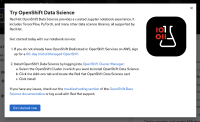-
Task
-
Resolution: Done
-
Normal
-
None
-
None
-
False
-
False
-
-
No
-
No
-
No
-
Data science Section
- On main page (https://console.redhat.com/application-services/data-science), In the “Data Science” section, add a “try it” button beside the button “Learn more about OpenShift Data Science”
Try it button would display a popup displayed in the doc below. Note this popup is already used elsewhere.
See screen captures and documentation on the RHODs Try It button in document: https://docs.google.com/document/d/1bjNT0mBGpnOBKhsgeesVnUD7VgJG1a94GSSCfDa_Avk/edit?usp=sharing
- duplicates
-
RHODS-3556 Data Science landing page Try it button not clickable
-
- Closed
-