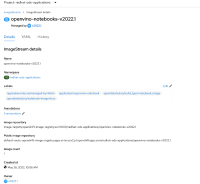-
Bug
-
Resolution: Done
-
Normal
-
None
-
None
Description of problem:
OpenVino image is referred to as follows:
image-registry.openshift-image-registry.svc:5000/redhat-ods-applications/openvino-notebook:latest
There are 2 problems with this:
- the version of the image you are actually using depends on the date on which you last ran the ImageBuild
- even if you build a newer version, you may or may not end up using it, depending on whether it's been cached by the node(s) or not.
Prerequisites (if any, like setup, operators/versions):
Any version of RHODS 1.1.1, with OpenVino enabled.
Steps to Reproduce
- too difficult to list as discrete steps.
Actual results:
You can never be sure what version of OpenVino you are using.
Expected results:
You should be able to control which version you are using.
Reproducibility (Always/Intermittent/Only Once):
Always.
Build Details:
Additional info:
Problem #1.
The OpenVino image is built from the code in a github repo:
https://github.com/openvinotoolkit/openvino_notebooks
By default, it uses the content in the branch "main".
If situation is:
- Customer #1 deploy OpenVino on Monday
- Someone changes the code in main on Wednesday
- Customer #2 deploys OpenVino on Friday
then ...
Customer #1 and customer #2 will have different versions of the OpenVino image, either forever, or until they decide to re-run the build process.
Problem #2
Even if you're not bothered by problem #1, there is a disconcerting behavior when using the `:latest` tag of an image.
I tried re-building the image in my cluster, because one of spryor@redhat.com's PR should have added the git plugin.
The new build of the image went well, but even after restarting my OpenVino notebook, I could not see the git plugin.
The reason was that
- build #1 was:
sha256:36947e21dbfb8d39059d47228b7f3b9795b495fd4aeebbebae7b482e0f7318ac
- build #2 was:
- sha256:af693472bdedd0732090f931a7b2bb69b3fcb786b8707fa9fcb3763c6442e7da
- but the image was defined as :
containerStatuses: - restartCount: 0 started: true ready: true name: notebook state: running: startedAt: '2021-09-28T15:29:36Z' imageID: >- image-registry.openshift-image-registry.svc:5000/redhat-ods-applications/openvino-notebook@sha256:36947e21dbfb8d39059d47228b7f3b9795b495fd4aeebbebae7b482e0f7318ac image: >- image-registry.openshift-image-registry.svc:5000/redhat-ods-applications/openvino-notebook:latest lastState: {}
- so , because :latest was cached, crio was not bothering to pull down the second version of the image, and was still giving me the old version of it.
- I had to go to the node where my notebook was running, stop the pod, and manually delete ( crictl rmi image-registry.openshift-image-registry.svc:5000/redhat-ods-applications/openvino-notebook:latest )
- Only after that was I able to spawn a notebook and see the Git Plugin.
- But if another time my notebook goes to another node where the image is still cached, I'd end up going to the first version of the image.
- is blocked by
-
RHODS-4318 Openvino build keeps failing
-
- Closed
-
- is related to
-
RHODS-2747 Images are not correctly updated after RHODS upgrade
-
- Closed
-