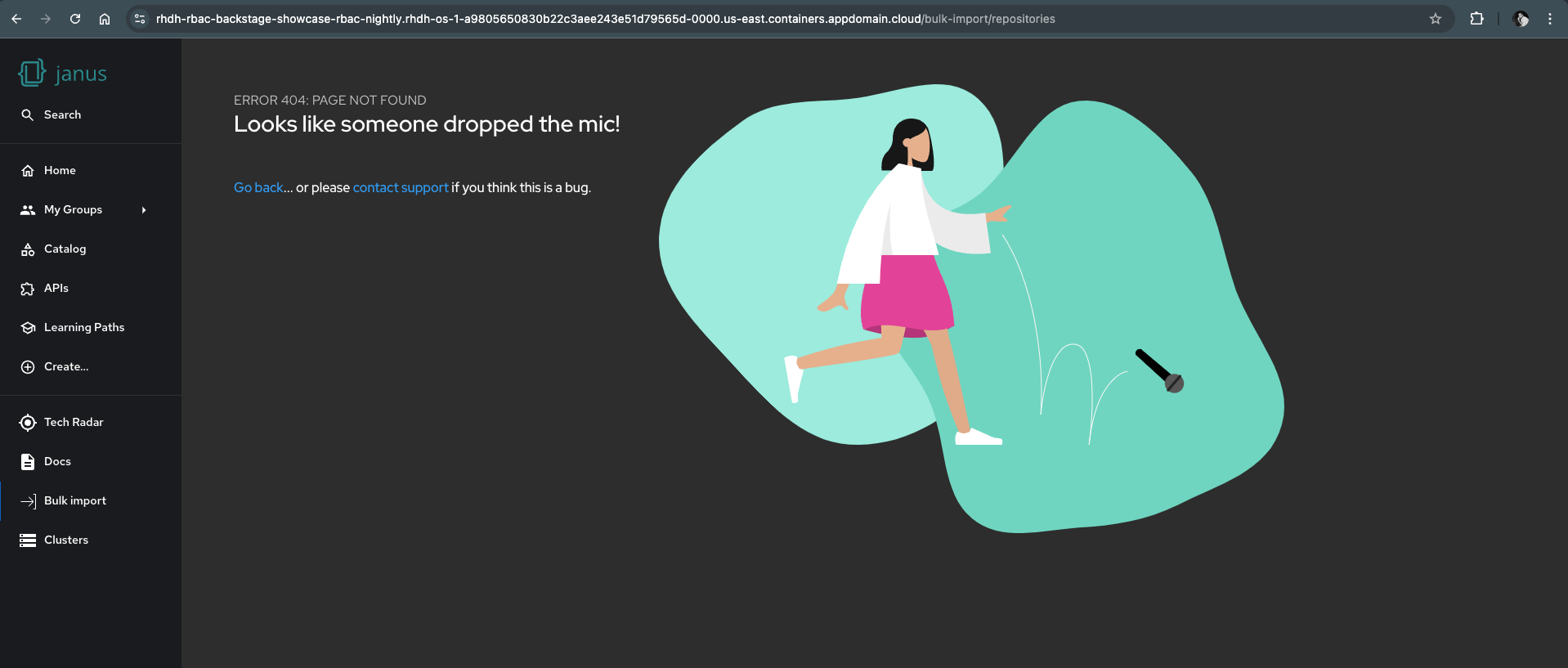-
Bug
-
Resolution: Done
-
Undefined
-
None
-
1.3
-
None
Description of problem:
**
When a user does not have access to a specific plugin like bulk import, OCM etc, RHDH displays a 404 error page. This behavior is not ideal, as it can be confusing for the user. Instead, it should either:
- Hide the plugin from navbar/sidebar
- Display a clear error message indicating that the user does not have the necessary permissions to access the plugin.
Prerequisites (if any, like setup, operators/versions):
Steps to Reproduce
- Deploy latest version of rhdh
- Configure and enable rbac.
- Enable plugins like bulk import.
- Login to rhdh with user that doesn't have permission to that plugin
- Check Sidebar it will show the bulk import plugin
- Click on it and a page with ERROR 404: PAGE NOT FOUND will be shown
Actual results: ERROR 404: PAGE NOT FOUND
Expected results:
Reproducibility (Always/Intermittent/Only Once): Always
Build Details: 1.3/latest
Additional info (Such as Logs, Screenshots, etc):