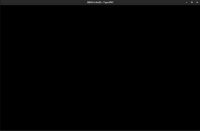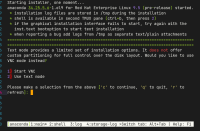-
Bug
-
Resolution: Done-Errata
-
Normal
-
rhel-9.5
-
kernel-5.14.0-486.el9
-
Yes
-
Critical
-
CustomerScenariosInitiative
-
1
-
rhel-virt-hwe-s390x
-
ssg_virtualization
-
20
-
26
-
200
-
False
-
False
-
-
None
-
zKVM CY24Q3
-
-
s390x
-
None
What were you trying to do that didn't work?
Connect to the guest console via virtio-gpu
Please provide the package NVR for which bug is seen:
guest kernel 5.14.0-467
host kernel 5.14.0-460
How reproducible:
100%
Steps to reproduce
- Set up a VM with virtio-gpu (but without an actual desktop environment), e.g.
# virt-install --import --disk <installed-qcow2> --os-variant rhel9-unknown --name latest_rhel9 --memory 2048 --vcpus 2 --graphics vnc,listen=0.0.0.0 --input keyboard,bus=virtio --input tablet,bus=virtio --name rhel9 - Use VNC or virt-viewer to connect to the guest console
Expected results
The text console is displayed
Actual results
The session doesn't receive any graphics
Additional notes
thuth@redhat.com reported this. He already narrowed down the affected kernel version: up to 5.14.0-464 the console is still shown, since then not.
Note that this only affects the text console, if the guest has a working desktop environment the graphics still work as expected. In that case the issue can be reproduced by stopping the gdm daemon.
This was hit on s390x. I'll ask for help to reproduce this on other archs.
- links to
-
 RHSA-2024:128795
kernel bug fix and enhancement update
RHSA-2024:128795
kernel bug fix and enhancement update
- mentioned in
-
Page Loading...