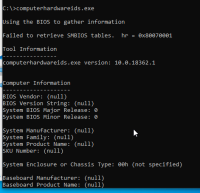-
Bug
-
Resolution: Done-Errata
-
Critical
-
rhel-9.4
-
qemu-kvm-8.2.0-9.el9_4
-
Yes
-
None
-
Regression, CustomerScenariosInitiative
-
rhel-virt-core
-
ssg_virtualization
-
28
-
30
-
None
-
QE ack
-
False
-
False
-
-
Yes
-
Red Hat Enterprise Linux
-
None
-
Approved Exception
-
Pass
-
RegressionOnly
-
Known Issue
-
-
Done
-
None
Got message "No Instance(s) Available" when running wmic MemoryChip get Capacity in windows guest
Versions:
kernel-5.14.0-405.el9.x86_64
qemu-kvm-8.2.0-2.el9
seabios-bin-1.16.3-2.el9.noarch
win2019 with virtio-win-prewhql-0.1-245.iso
How reproducible:
5/5
Steps to reproduce
- boot a windows 2019 guest with seabios
- run wmic MemoryChip get Capacity in guest
Expected results
get the correct output:
PS C:\Users\Administrator> wmic MemoryChip get Capacity
Capacity
17179869184
Actual results
get the output: No Instance(s) Available
Also CHID can not get any information with the latest pc-q35-rhel9.4.0.
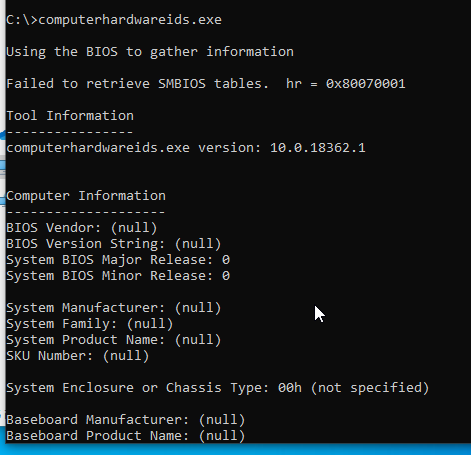
Additional information:
1. Also got incorrect message when running "wmic cpu get socketDesignation"
SocketDesignation
The correct output as below:
PS C:\Users\Administrator> wmic cpu get socketDesignation
SocketDesignation
CPU 0
CPU 1
2. downgrade to qemu-kvm-8.1.0-5.el9, all work well, it should be a regression bug.
3. tested with edk2-ovmf-20231122-1.el9 and qemu-kvm-8.2.0-2.el9, not hit this issue.
- account is impacted by
-
RHEL-21878 Failed to install 32-bit windows with ide-hd and pc-q35-rhel9.4.0
-
- Closed
-
- clones
-
RHEL-34585 [qemu9.0] pc-q35-rhel9.4.0 does not provide proper computer information
-
- Closed
-
-
RHEL-34827 [rhel10, qemu8.2] pc-q35-rhel9.4.0 does not provide proper computer information
-
- Closed
-
- impacts account
-
RHEL-7526 SMBIOS 2.1 table limits error when booting guest with 710 vcpus and 250G memory
-
- Closed
-
-
RHEL-7527 Q35: Use SMBIOS 3.0 Entry Point Type automatically
-
- Closed
-
- links to
-
 RHSA-2023:121202
qemu-kvm bug fix and enhancement update
RHSA-2023:121202
qemu-kvm bug fix and enhancement update