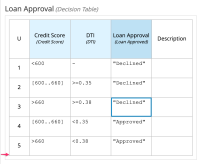-
Enhancement
-
Resolution: Won't Do
-
Major
-
None
-
7.6.0.GA
-
RHDM 7.6.0 local installation
-
Outdated
As a user I want to use keyboard shortcuts to create and navigate in the rules of a decision table.
The expected keyboard shortcuts are: arrows to move between cells, and if in the last cell, tab would create a new rule (or enter may be).
I am thinking that may be having a small visual aid with the list of keyboard shortcuts in the right bottom corner (close to the zoom control) could be useful with keyboard shortcuts to: Insert decision rule below (last row).
The current controls helping me to entry a decision table seem fair:
1. Enter the first cell by hitting [Enter]
2. Type the expression.
3. Hit tab to move to the next column.
But, after entering the last cell, creating a new rule is not easy with the keyboard, I need to use the mouse (right click and use the insert below option to start over).
- relates to
-
KOGITO-6719 [DMN Designer] cells keyboard navigation - copy&paste
-
- Open
-
-
KOGITO-3655 Implement cells keyboard navigation and editing
-
- Resolved
-
-
KOGITO-6608 Implement header cells keyboard navigation and editing on the Boxed Expression component
-
- Closed
-