-
Bug
-
Resolution: Cannot Reproduce
-
Critical
-
None
-
None
-
1
-
False
-
-
False
-
-
Known Issue
-
Rejected
-
-
-
2
-
RHDH Core Team 3256
Description of problem:
With the reorganization and refactoring of the OCP Helm Chart catalog, there are now two helm charts listed within an OCP cluster. This UI bug is being addressed in OCPBUGS-32059.
While this UI bug remains actual, installation of RHDH 1.0 requires a small workaround, or you might face this failure causing crashloopbackoff when deploying 1.0.1:
2024-04-22T20:27:58.022Z catalog info Performing database migration type=plugin Backend failed to start up Error: The migration directory is corrupt, the following files are missing: 20230525141717_stitch_queue.js at validateMigrationList (/opt/app-root/src/node_modules/knex/lib/migrations/migrate/Migrator.js:566:11) at Migrator.latest (/opt/app-root/src/node_modules/knex/lib/migrations/migrate/Migrator.js:69:7) at process.processTicksAndRejections (node:internal/process/task_queues:95:5) at async applyDatabaseMigrations (/opt/app-root/src/node_modules/@backstage/plugin-catalog-backend/dist/cjs/CatalogBuilder-9cfeea71.cjs.js:1482:3) at async CatalogBuilder.build (/opt/app-root/src/node_modules/@backstage/plugin-catalog-backend/dist/cjs/CatalogBuilder-9cfeea71.cjs.js:6691:7) at async createPlugin$5 (/opt/app-root/src/packages/backend/dist/index.cjs.js:486:40) at async addPlugin (/opt/app-root/src/packages/backend/dist/index.cjs.js:692:31) at async main (/opt/app-root/src/packages/backend/dist/index.cjs.js:783:3)
Workarounds
OPTION 1: choose the first listed tile, which sets Release name to developer-hub. Remember to set the correct value for the global cluster route. Installation should proceed.
OPTION 2: choose the second listed tile, which sets Release name to redhat-developer-hub. Manually change the value to developer-hub. Remember to set the correct value for the global cluster route. Installation should proceed.
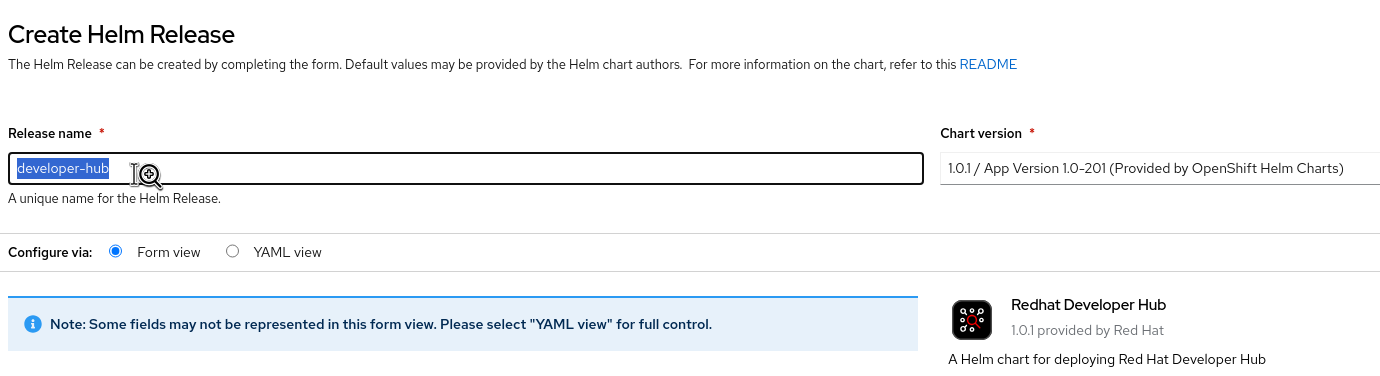
- is caused by
-
OCPBUGS-32059 Helm Plugin's Catalog incorrectly renders a single index entry into multiple tiles
-
- Closed
-
