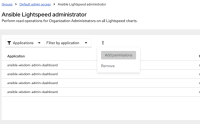-
Bug
-
Resolution: Unresolved
-
Normal
-
None
-
None
-
False
-
-
False
-
None
-
Unset
-
None
-
-
-
-
Yes
Steps to reproduce
Setup
- Log in to HCC as an org admin user
- Navigate to /iam/user-access/Roles/Ansible Lightspeed administrator
- In table toolbar, click kebab.
Expected result
Kebab menu is inactive. Tooltip says "This system-generated role cannot be edited."
Actual result
Drop down with inactive Add permissions and Remove appers.
Docs impact
None.
- clones
-
RHCLOUD-43298 IAM | User Access > Users page status filter not working
-
- New
-