-
Bug
-
Resolution: Duplicate
-
Major
-
None
-
RH362 - RHEL 9.1 0, RH362 - Early Access
-
None
-
1
-
en-US (English)
URL: https://role.rhu.redhat.com/rol-rhu/app/courses/rh362ea-9.1/pages/ch01s04
Reporter RHNID: carias@redhat.com
Section: 4 - Guided Exercise: Red Hat Identity Management Infrastructure Topology
Language: en-US (English)
Workaround:
Description: The first lab in section 1.4, says to type 'lab start idm-topology'
It fails looking for repo rhel-9.1-for-x86_64-baseos-rpms
This is because if you go to the idm server "ssh idm"
Then look at /etc/yum.repos.d/rhel_dvd.repo
You'll find that it's attempting to get to the URL 'content.example.com'
But 'content.example.com' does not resolve to anything, and it's not listed in /etc/hosts.
The ipv4.dns on the idm server is itself, 172.20.250.8, and google 8.8.8.8.
I logged into the idm server, removed the rhel_dvd.repo and the used subscription-manager register to register the idm server to my own subscription.
Then pulled down the new repos and was able to run the command 'lab start idm-topology'.
The ipa-client part of the ansible playbook also failed, so I registered
the client to my subscription, too.
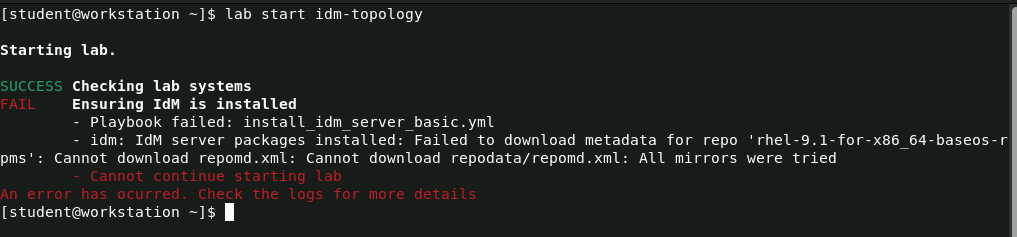
- duplicates
-
PTL-7212 RH362-212: Ch01s04: "lab start idm-topology" fails
-
- Closed
-
