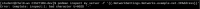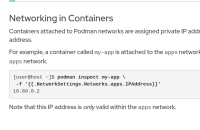-
Story
-
Resolution: Done
-
Minor
-
DO188 - RHOSCP4.12-en-2-20230607
-
None
-
2
-
en-US (English)
URL: https://rol.redhat.com/rol/app/courses/do188-4.10/pages/ch02s05
Reporter RHNID: ctiwary@redhat.com
Section: 5 - Accessing Containerized Network Services
Language: en-US (English)
Workaround:
Description: Ch02s05 : Last paragraph :
"For example, a container called my-app is attached to the apps network. The following command retrieves the private IP address of the container within the apps network.
[user@host ~]$ podman inspect my-app \
-f '.NetworkSettings.Networks.apps.IPAddress'
10.89.0.2"
Suppose the network name is "example-net" - then I doubt this will work. We might need to tweak the command like this : podman inspect <container_id_or_name> | jq -r '.NetworkSettings.Networks."example-net".IPAddress' OR I'd suggest changing to a pipe and grep command.
This was also reported by RHA instructor Tracy Baker!