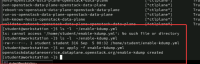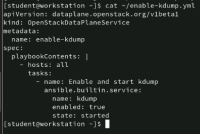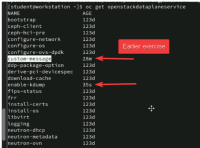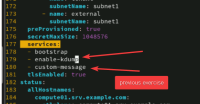-
Bug
-
Resolution: Done
-
Blocker
-
None
-
CL170 - RHOSO18.0-en-1-20241127
-
None
-
False
-
-
False
-
-
-
en-US (English)
Please fill in the following information:
| URL: | https://rol-factory-prod.ole.redhat.com/rol/app/courses/cl170-18.0/pages/ch10s03 |
| Reporter RHNID: | ssanyal@redhat.com |
| Section Title: | Lab: Customize an OpenStack Data Plane |
Issue description
First Observation:
Step 1 asks user to login through the web console and change to openstack project.
Here onwards , everything shown in the exercise is through the command line.
Is this intentional ? After that one instruction involving the openshift web console , there are no steps shown on this exercise that involve the web console.
I do see this under instructions though:
"The solution that is provided is one possible solution to this exercise. You might decide to use a different method to achieve the specified outcome."
I think this is negated by https://issues.redhat.com/browse/PTL-15232
Second issue:
Step 3 says The ~/enable-kdump.yml file is provided as a template. I could not see any and had to create one to proceed with the exercise.
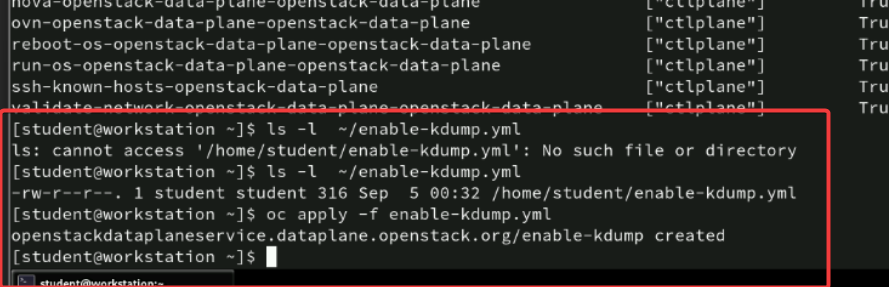
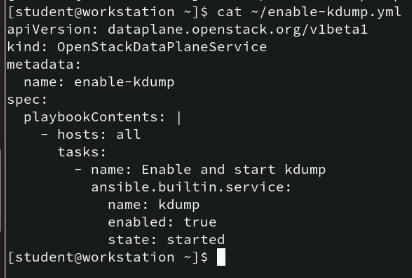
Third observation:
The service 'custom message' from the previous exercise cl170-18.0 / ch10s02 is still present during this one - as seen when executing step 3.3 , consequently , step 4.3 where osdpns.yml file is to be edited to include 'enable-kdump' - the 'custom message' entry can also be seen. It is not clear from the instructions if this is intentional , or there has been no cleanup after the previous exercise.
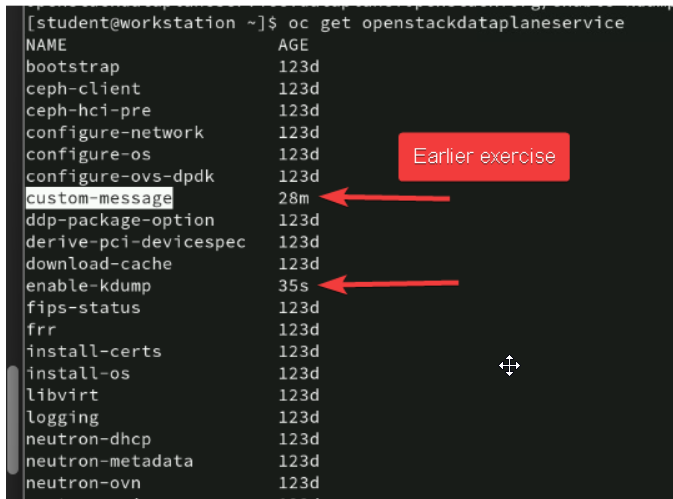
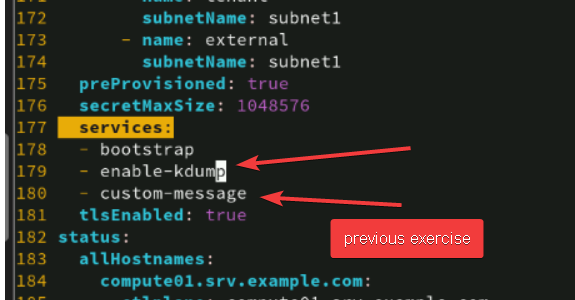
Fourth Issue (blocker)
Step 6 checks to see if kdump is enabled and active on compute01 and compute02
in both cases , it did not get enabled nor active.
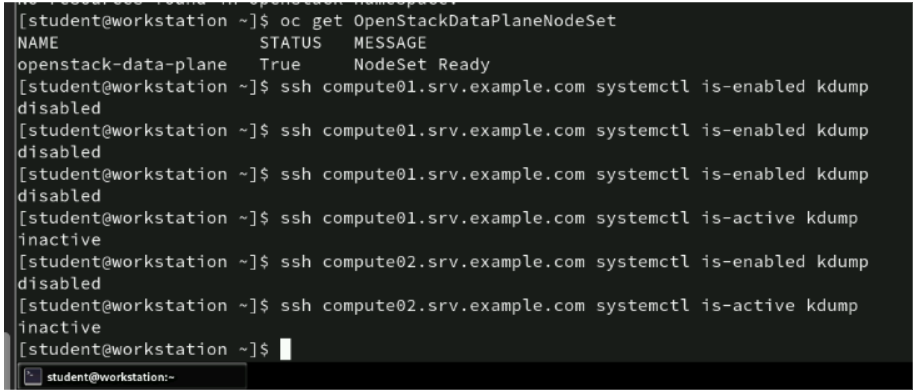
Fifth Issue (observation) :
Despite the failure to enable/activate kdump on compute01 and compute02
the grading script probably does not assess this outcome , as grading is a complete success !
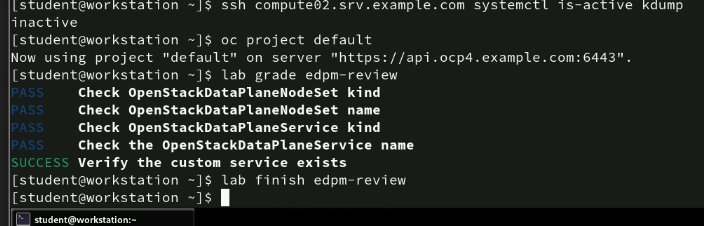
Steps to reproduce:
Workaround:
Expected result: