-
Bug
-
Resolution: Done
-
Major
-
DO316 - OCP4.16-en-4-20250704
-
None
-
False
-
-
False
-
-
-
en-US (English)
Please fill in the following information:
| URL: | https://rol.redhat.com/rol/app/courses/do316-4.16/pages/ch02s09 |
| Reporter RHNID: | shasingh01 |
| Section Title: | Lab: Create, Configure, and Monitor Virtual Machines |
Issue description
User Feedback:
Openshift VM Create section has been hanging for ~ 30 mins in DO316 course and
While creating a VM using the Red Hat Enterprise Linux 8 VM template (rhel8-server-smallIn the OpenShift Virtualization UI, the bottom part of the Template info pane (under the "Operating system", "Workload type", and "Description" sections) appears to be blank or not fully loaded. This may confuse users or suggest the UI is still loading content.
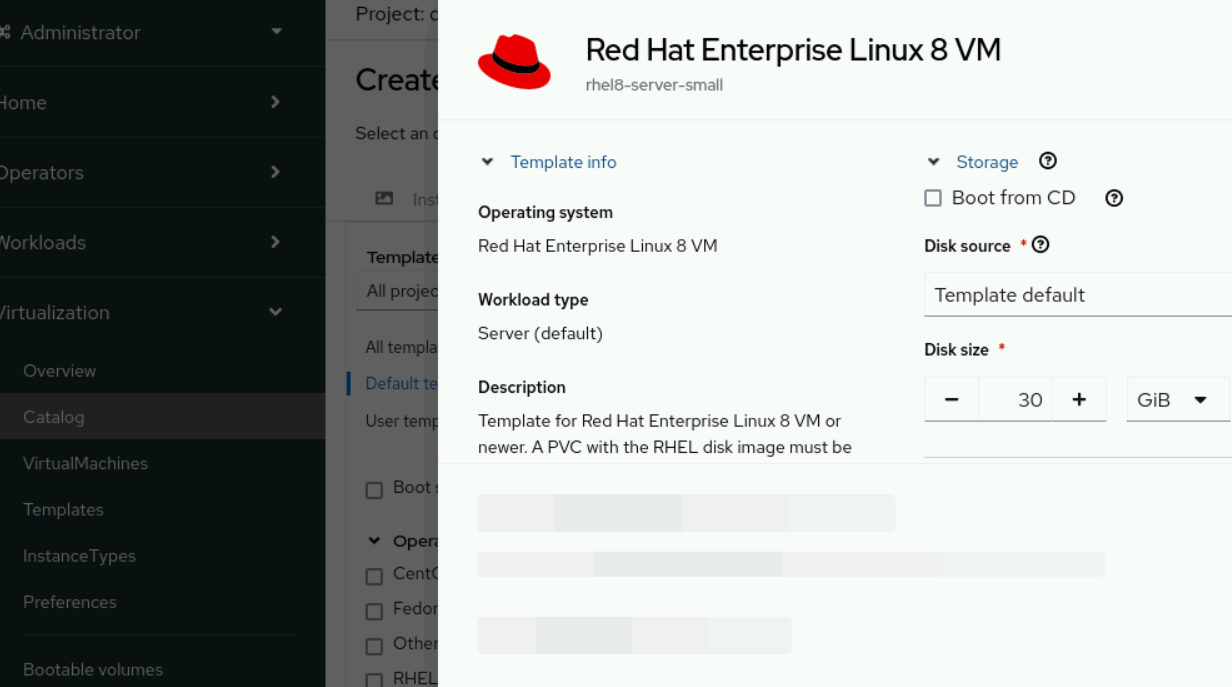
Steps to reproduce:
Workaround:
Expected result:
- relates to
-
PTL-15237 DO316-4.16: Ch07s02: replicating-clone: step 3: when you goto Virtualization → VirtualMachines and select the replicating-clone project , the page becomes blank
-
- Closed
-