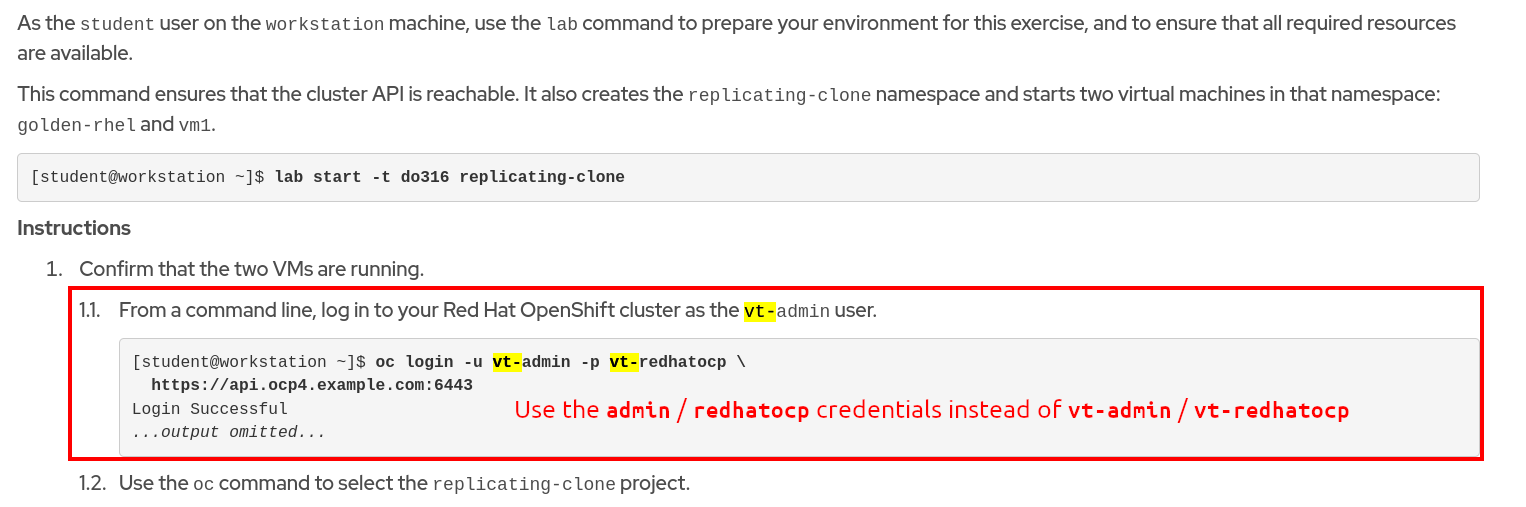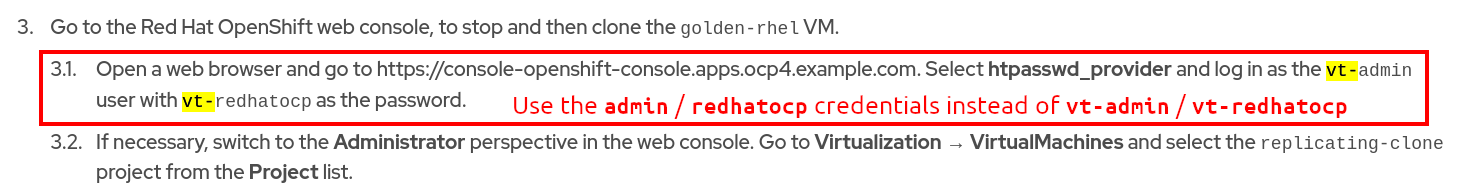-
Bug
-
Resolution: Done
-
Blocker
-
DO316 - OCP4.16-en-1-20241121
-
None
-
False
-
-
False
-
-
-
en-US (English)
Please fill in the following information:
| URL: | https://rol.redhat.com/rol/app/courses/do316-4.16/pages/ch07s02 |
| Reporter RHNID: | rh-ee-tshi |
| Section Title: | Guided Exercise: Clone a Virtual Machine |
Issue description
Cannot display virtual machines in ocp web ui
Steps to reproduce:
Follow the GE and it stuck at step 3.2
Workaround:
- Use the following credentials in steps 1.1 (CLI login) and 3.2 (web console).
Username: admin
Password: redhatocp
- Step 1.1
- Step 3.2
Expected result:
- is duplicated by
-
PTL-15237 DO316-4.16: Ch07s02: replicating-clone: step 3: when you goto Virtualization → VirtualMachines and select the replicating-clone project , the page becomes blank
-
- Closed
-
- relates to
-
PTL-15237 DO316-4.16: Ch07s02: replicating-clone: step 3: when you goto Virtualization → VirtualMachines and select the replicating-clone project , the page becomes blank
-
- Closed
-