-
Bug
-
Resolution: Done
-
Critical
-
None
-
CL260 - RHCS5.0-en-2-20250131
-
None
-
False
-
-
False
-
-
-
en-US (English)
Please fill in the following information:
| URL: | https://rol.training-china.com/rol/app/courses/cl260-5.0/pages/pr01 |
| Reporter RHNID: | rh-ee-jingyuwa |
| Section Title: | NA |
Issue description
It's giving "Could not find modules for course gl006" error after running command "lab start intro-interface"

And I tried to set the pip index-url to a mirror and install the lab again, but it gives dependency conflict error and all labs cannot be started.
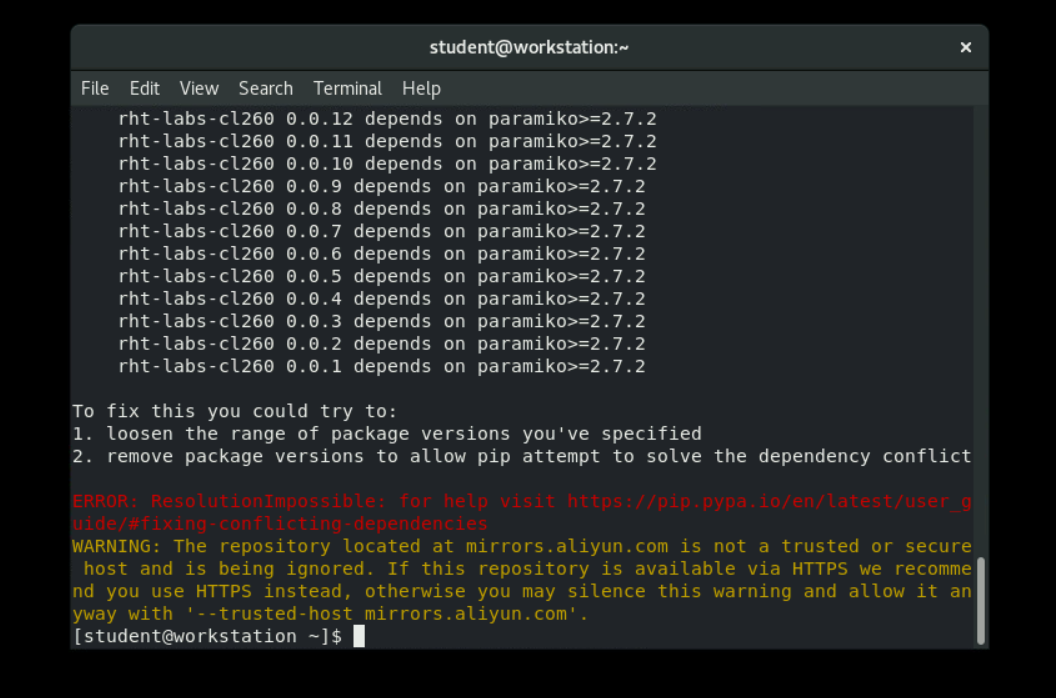
Steps to reproduce:
- Create a new lab environment and wait for all VMs to be ready (Workstation takes longer time to get ready compares to the speed on ROL prod)
- Try to start any lab
Workaround:
source ~/venv/labs/bin/activate; pip install cl260 --index-url=https://pypi.apps.tools-apac152.prod.ole.redhat.com/repository/labs-proxy/simple/
Expected result:
Labs can be started correctly

