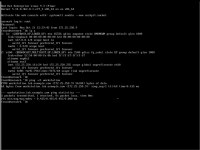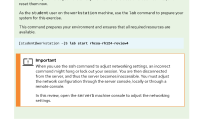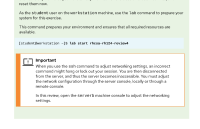-
Bug
-
Resolution: Cannot Reproduce
-
Blocker
-
None
-
RH124 - RHEL9.3-en-1-20240717
-
None
-
False
-
-
False
-
ROLE
-
-
-
en-US (English)
-
Customer Escalated, Customer Facing, Customer Reported
Please fill in the following information:
| URL: | https://rol.redhat.com/rol/app/courses/rh124-9.3/pages/ch15s05 |
| Reporter RHNID: | es20440922 , vig@redhat.com |
| Section Title: | h2. Lab: Manage Networks |
Issue description
After configuring ip at step 3.1 , serverb cannot be connected via ssh
Create the static connection profile with the provided network settings.
[root@serverb ~]# nmcli connection add con-name static type ethernet \
ifname ethX ipv4.addresses '172.25.250.111/24' ipv4.gateway '172.25.250.254' \
ipv4.dns '172.25.250.254' ipv4.method manual
Connection 'static' (ac8620e6-b77e-499f-9931-118b8b015807) successfully added.
Unable to proceed after this step as per the Guided Exercise.
Steps to reproduce:
Workaround:
Expected result: