-
Story
-
Resolution: Not a Bug
-
Minor
-
None
-
DO188 - RHOSCP4.14-en-2-20240723
-
False
-
-
False
-
5
-
en-US (English)
-
AppDev Sprint Jan10-Jan30, AppDev Sprint Jan30 - Feb6, AppDev Sprint Feb7 - Feb20, AppDev Sprint Feb20 - Mar06, AppDev Sprint Mar6 - Mar20
Please fill in the following information:
| URL: | https://rol.redhat.com/rol/app/courses/do188-4.14/pages/ch05s03 |
| Reporter RHNID: | bucknd |
| Section Title: | Guided Exercise: Working with Databases |
Issue description
The example as shown in the book....
podman run -it --rm \
-v ./SQL_FILE:/tmp/SQL_FILE:Z \
--network DATABASE_NETWORK \
registry.redhat.io/rhel8/postgresql-12:1-113 \
psql -U DATABASE_USER -h DATABASE_CONTAINER \
-d DATABASE_NAME -f /tmp/SQL_FILE
is incomplete in that for the student to properly appreciate what is going on there should be two volume mounts - one as already shown to mount the sql file on the host inside the container and a second one which will preserve the data that has been written to the container. At the moment as there is --rm in the run statement the container will be deleted and the data just loaded will be lost. Having already explained persistent storage we should follow our own best practices
Suggest adding an additional volume mount something like -v /HOST_FOLDER/:/var/pgsql/data:Z to complete the example
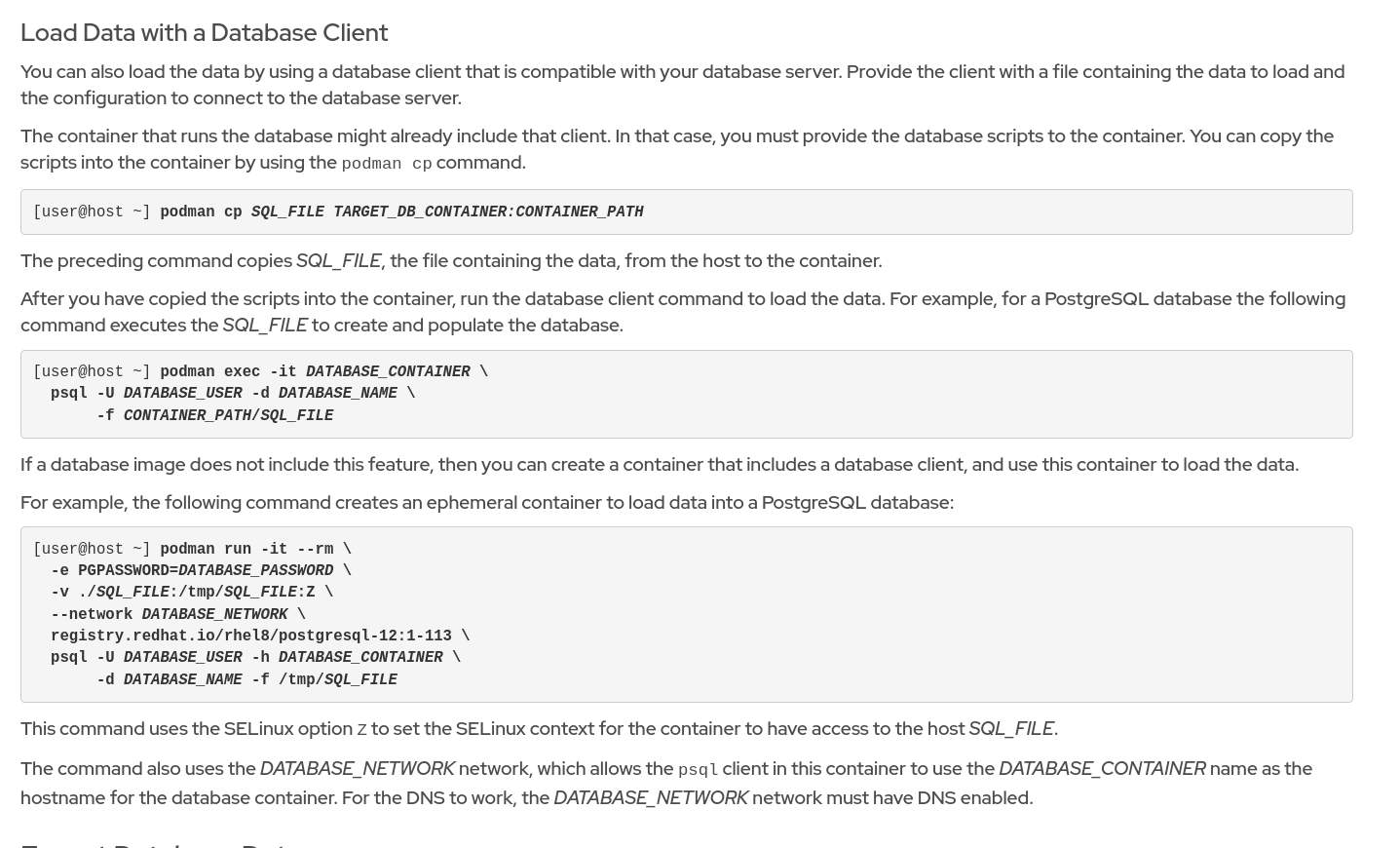
Steps to reproduce:
Workaround:
Expected result:
