-
Bug
-
Resolution: Done
-
Major
-
None
-
RH415 - RHEL9.2-en-2-20240306
-
None
-
False
-
-
False
-
-
-
en-US (English)
Please fill in the following information:
| URL: | https://rol-factory.ole.redhat.com/rol/app/courses/rh415-9.2/pages/ch08s06 |
| Reporter RHNID: | shasingh01 |
| Section Title: | Guided Exercise: Auditing the SELinux Policy
|
Issue description
Step 1.8
- AH00072: Permission denied: could not bind to address [::]:80 and 0.0.0.0:80.
- AH00015: Unable to open logs.
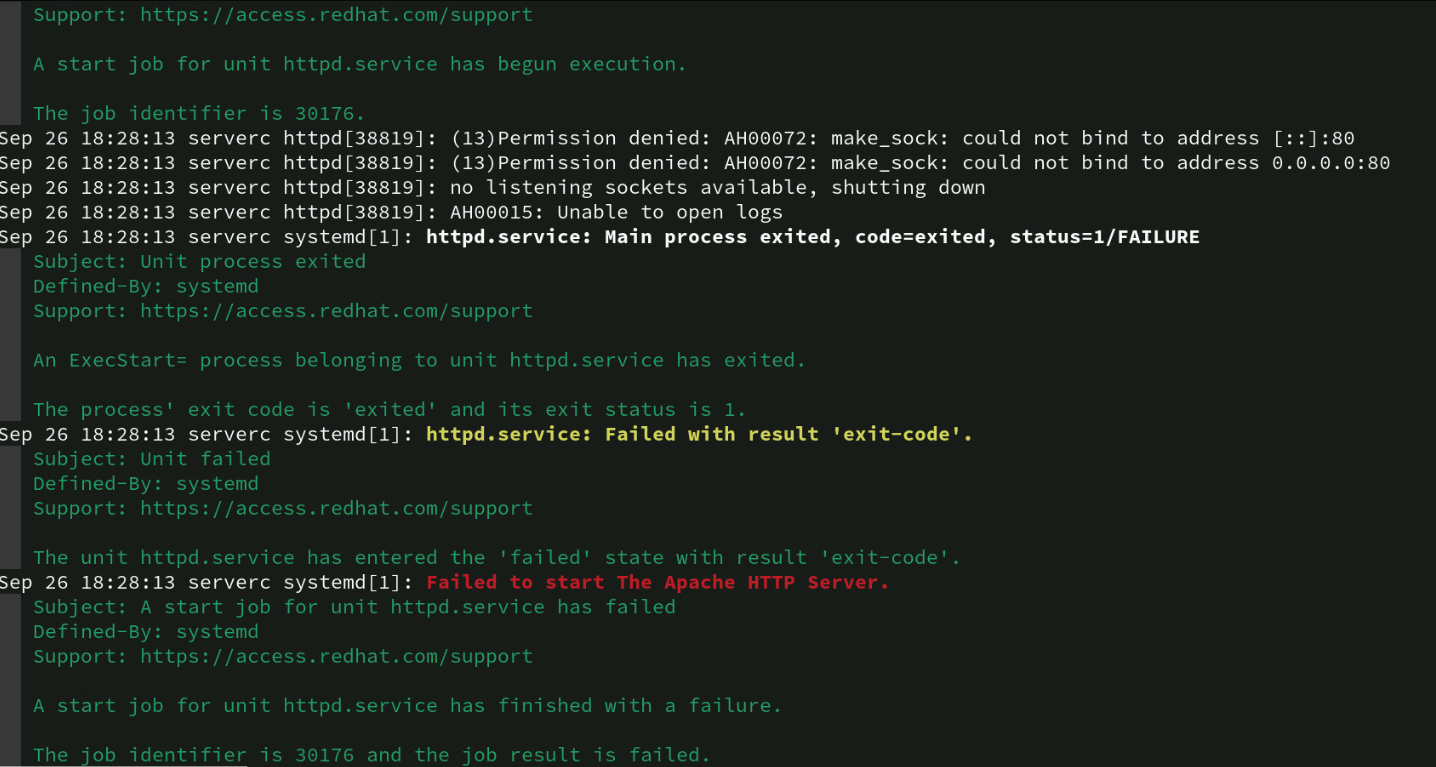
Steps to reproduce:
Perform chapter 3 nbde exercises, then attempt ch08s06.
- The Apache HTTP server (httpd.service) fails to start with an exit code of 1.
- Binding to port 80 is denied, likely due to insufficient privileges.
- The service is unable to open log files.
Workaround:
Expected result:

