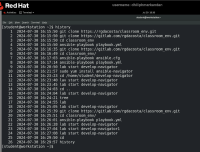-
Bug
-
Resolution: Done
-
Critical
-
None
-
DO374 - RHAAP2.2-en-2-20240606, DO316 - OCP4.16-en-1-20241121
-
None
-
False
-
-
False
-
-
-
en-US (English)
Please fill in the following information:
| URL: | |
| Reporter RHNID: | |
| Section Title: |
Issue description
The virtual environment becomes corrupted and you see things like `TypeError` as shown in the attached screenshots.
This is a blocker and I have experienced it in several courses before, including DO316 last week, and I've had 2 instances of it in DO374 this week.
I was able to resolve it using the following steps but they no longer work
Option 1:
$ python3 -m venv .venv/labs
$ bash --login
$ . .venv/labs/bin/activate
(labs) $ pip3 install --upgrade pip
(labs) $ pip3 install rht-labs-xxSKU --no-deps --force-reinstall --extra-index-url https://pypi.apps.tools-na.prod.nextcle.com/repository/labs/simple/
(labs) $ lab completion bash > lab-completion
Option 2:
$ lab upgrade do374 --version 2.2.1
(version obtained from pip3 list)
My concern is why this happens and how we can fix it without reprovisioning.
Steps to reproduce:
Workaround:
The follow script should resolve the issue:
source ${VENV}/bin/activate
lab install -u --version "${LAB_VERSION}" "${SKU_LOWER}" || \
${VENV_PIP} install \
--use-pep517 \
--no-cache-dir \
--pre \
--extra-index-url="${PIP_EXTRA_INDEX_URL}" \
"${LAB_PACKAGE}==${LAB_VERSION}"
${VENV_PIP} list | grep 'rht'
sleep 1
lab select "${SKU_LOWER}"
deactivate
Example values:
- SKU_LOWER=do316
- LAB_PACKAGE=LAB_PACKAGE=rht-labs-${SKU_LOWER}
- LAB_VERSION=4.14.6
- VENV=${HOME}/.venv/labs
- VENV_PIP=${VENV}/bin/pip
- PIP_EXTRA_INDEX_URL="https://pypi.apps.tools-na.prod.nextcle.com/repository/labs/simple/"
Reprovision the lab
Expected result: