-
Bug
-
Resolution: Done
-
Major
-
DO417 - RHAAP2.4-en-1-20240627
Please fill in the following information:
| URL: | https://rol-factory.ole.redhat.com/rol/app/courses/do417-2.4/pages/ch01s04 |
| Reporter RHNID: | ssanyal |
| Section Title: | h2. Guided Exercise: Architecture of Windows Automation with Automation Controller |
Issue description
During LX QA of do417-2.4/ch01s04 - following were observed
under "outcomes" in the beginning of the GE, we have the following sentence :
"As the student user on the desktop machine, open a VS Code terminal and use the ssh command to connect to the workstation machine. Use StuD3nt123!@ as the password."
- Its not mentioned that we are required to connect to the 'Desktop' vm as user student, using password 'StuD3nt123!@'. The above statement seems to be asking reader to use 'StuD3nt123!@' password to connect to workstation vm.
- Additionally , its not mentioned that we are required to use password 'student' to connect to the workstation vm.
- The statement 'As the student user on the desktop machine, open a VS Code terminal and use the ssh command to connect to the 'workstation'. On the 'desktop' vm , VS code at this point does not have an open project , so the 'terminal' could not be seen. I had to use the windows command prompt 'cmd' here.
Steps to reproduce:
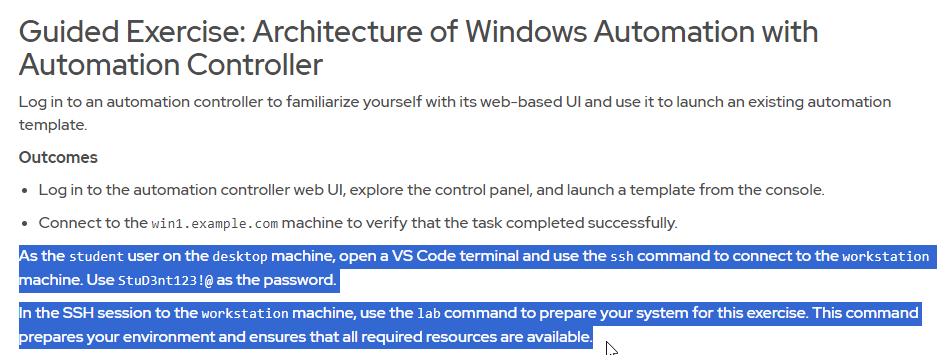
Workaround:
Expected result:
