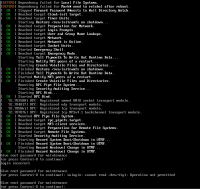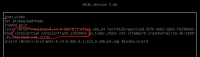-
Bug
-
Resolution: Done
-
Major
-
RH134 - RHEL9.0-en-5-20230516
-
None
-
False
-
-
False
-
10
-
-
-
en-US (English)
Please fill in the following information:
| URL: | https://rol.redhat.com/rol/app/courses/rh134-9.0/pages/ch10s07 |
| Reporter RHNID: | lukasz.kulis@atos.net |
| Section Title: | Lab: Control the Boot Process |
Issue description:
lab boot-review does not work
Steps to reproduce:
- Accessed the lab and fired the lab command "lab start boot-review"
- Encountered with the error
Workaround:
Expected result:
It should provide the option to break the root password
- relates to
-
PTL-13585 RH199v9:ch11s11 :The boot timeout for grub needs to be increased for the lab
-
- Closed
-