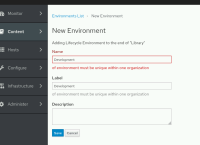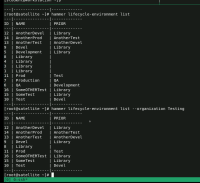-
Bug
-
Resolution: Unresolved
-
Minor
-
None
-
RH403 - RHS6.11-en-5-20231214
-
None
-
False
-
-
False
-
en-US (English)
Please fill in the following information:
| URL: | https://rol.redhat.com/rol/app/courses/rh403-6.11 |
| Reporter RHNID: | atcorduneanu@extraordy.com |
| Section Title: | - |
Issue description
This issue is not attached to any particular section, it generally shows up whenever one doesn't follow the steps in the GE/LAB and performs Lifecycle Environment creation operations from the hammer CLI instead of from the Satellite GUI.
What happens is that lifecycle environments (maybe other resources as well?) created using the API do show up in subsequent API calls, but they don't show up in Satellite's GUI, so any other operation on them from the GUI is impossible.
Keep in mind that even tho they don't show up, the GUI acknowledges their existence of course, so trying to create another lifecycle environment with the same name results in an error.
This issue also shows up in the GUIDED EXERCISE "Query the Red Hat Satellite API" in Chapter 10, if before point 10 one tries to see the newly created lifecycle environments from the Satellite GUI.
Steps to reproduce:
- hammer lifecycle-environment create --name Development --prior-id 1 --organization Marketing
- hammer lifecycle-environment create --name QA --prior-id 6 --organization Marketing
- hammer lifecycle-environment create --name Production --prior-id 7 --organization Marketing
- hammer lifecycle-environment list --organization Marketing
( Shows the newly created lifecycle environments ) - From the Satellite GUI, being careful to be in Organization "Marketing" and Location "Any Location": *Content > Lifecycle Environments does not show anything other than Library.
- From the Satellite GUI, being careful to be in Organization "Marketing" and Location "Any Location": *Content > Lifecycle Environments >"Create Environment Path" with Name: "Development" shows the error
"of environment must be unique within one organization"
Workaround:
hammer lifecycle-environment delete --id 8
hammer lifecycle-environment delete --id 7
hammer lifecycle-environment delete --id 6
Recreate the lifecycle environments from the Satellite GUI.
Expected result:
I would've expected the lifecycle environments created through the API to show up in the GUI, granting me the possibility to perform further actions on them.
- is related to
-
PTL-12214 Cannot delete Organization if Lifecycle Environments are based on the wrong Library
-
- Closed
-