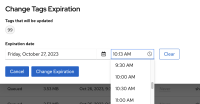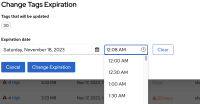-
Bug
-
Resolution: Done
-
Major
-
quay-v3.10.0
-
False
-
-
False
-
-
Description:
On Quay 3.10 new UI Set Tag Expiration, Can't set to specific minutes like 3:09 PM .
Quay: quay-operator-bundle-container-v3.10.0-135
Steps:
1, Tag -> Change Expiration - > Click time-picker to set a valid Time, example, "10:00 AM"
2, Can't change to "10:01 PM" with keyboard or time picker, as in the time time picker is 30 minutes interval only
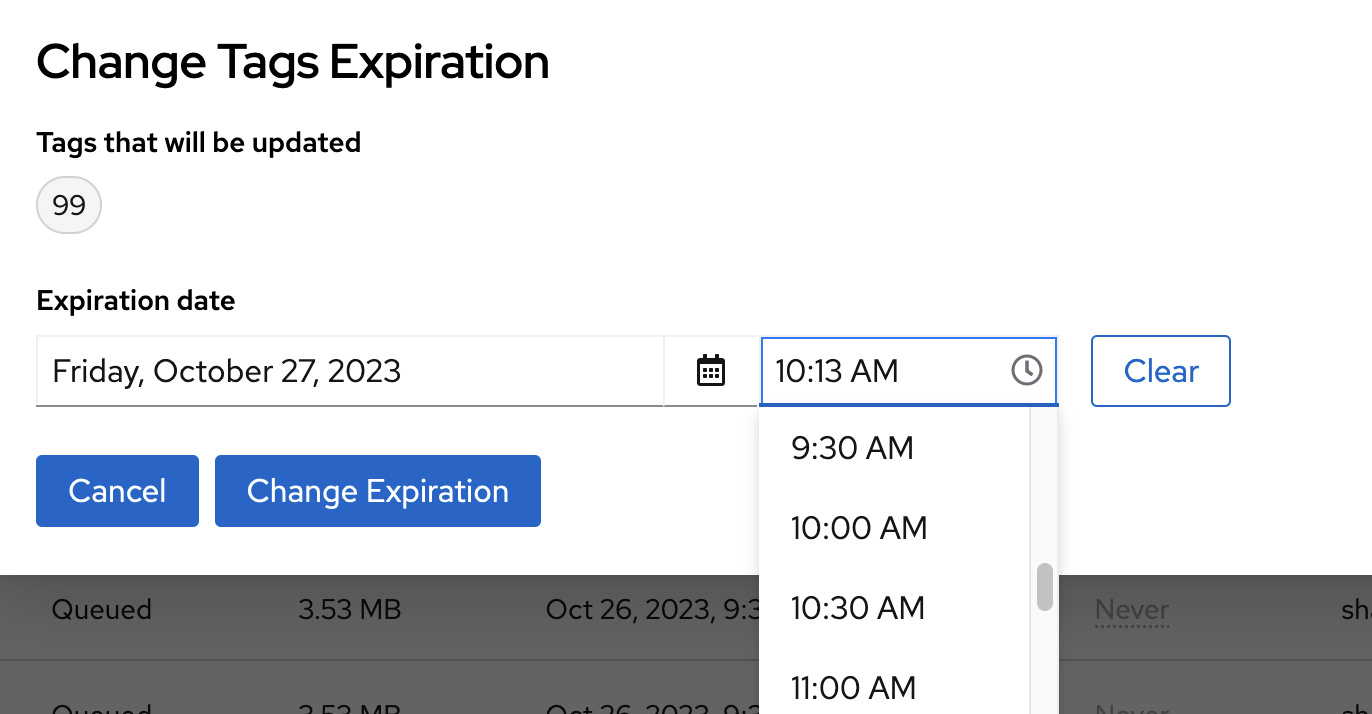
- links to
- mentioned on